- Joined
- Apr 5, 2017
- Messages
- 18
- Motherboard
- MSI H270 Gaming M3
- CPU
- Intel i5 7400
- Graphics
- Gigabyte GTX 960 G1 Gaming 4B
- Mac
- Mobile Phone
Components
Intel i5 7400 Kaby Lake Processor
Amazon
MSI H270 Gaming M3 Motherboard
Amazon
Corsair Vengeance DDR4 16GB (2x8GB) 2666Mhz Memory
Amazon
Gigabyte GTX 960 G1 Gaming 4GB Graphics Card
Amazon
Samsung EVO 850 250GB SSD
Amazon
Fractal Design Define S Computer Case
Amazon
Seasonic G650W Power Supply
Amazon
Dell S2415H
Amazon
Comments
I want to make dual OS system for gaming and for working purposes. Also, I have capability for upgrade for couple years (I hope so). At first I want to make with Skylake, but, after reading in forum, some have success installing in Kaby Lake, I went for it because the price difference is not much. And Kaby Lake will have support for the new Intel Optane technology!
This is my 2nd hackintosh PC. The first one, which I have posted earlier, is my LGA 775 Intel Q8400 with DFI LanParty P35 Ultra. As I planned before, I want to build a new rig because LGA 775 with DDR2 is very hard to find RAM nowadays. And I want to build full black hardware.
Installation Notes
For the installation, I just follow this tutorial and example
Example
Tutorial
Pre Installation
I suggest you download all software needed before installing hackintosh on your USB flash drive.
What I have downloaded:
1. UniBeast
2. Sierra from App store (I have Sierra 10.12.4)
3. Nvidia web Driver 378.05.05.05f02 here
Only for Sierra 10.12.4
4. latest MultiBeast here
for Post Installation
5. Clover Configurator here
for editing config.plst
6. KextBeast here
for installing VoodooHDA.kext
7. VoodooHDA.kext here
HDMIAudio fix
First, make Sierra USB installation using UniBeast. I choose UEFI.
After done, use Clover Configurtor and add Fake CPUID = 0x0506E3 (because Kabylake is not yet natively supported by Apple).
After that, copy all files needed to the flash drive. Just in case internet connection is down.
For the Bios setting, I used the standard setting like in the tutorial above.
*UPDATE 17 May


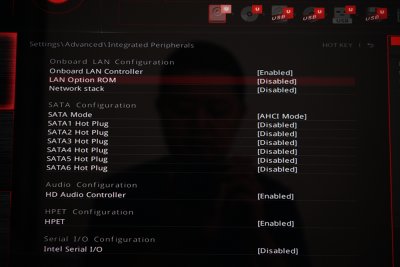
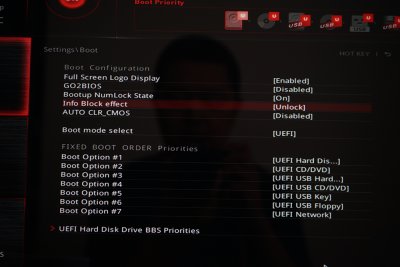
Post Installation
I used MultiBeast to install Clover, and add USB 3 port. As for the Networking LAN is working without installing anything. But you must tick Atheros2200Ethernet v2.2.0 in MultiBeast, or it won't work after MultiBeast installation.
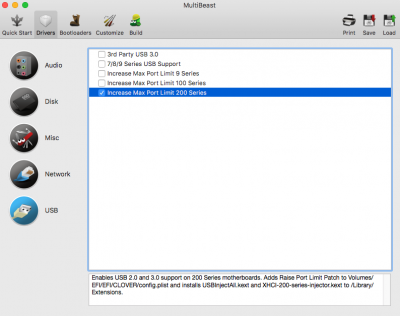
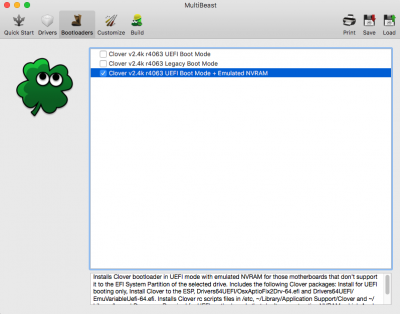

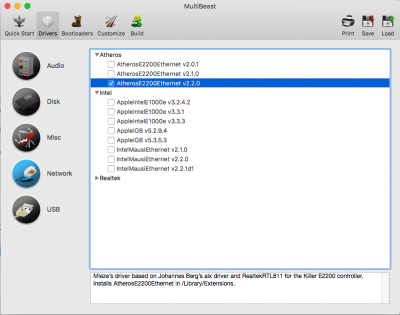
After installing MultiBeast, I copied all of files inside my Clover folder in my USB flash drive to my EFI/CLOVER in my Samsung EVO. Replace all files. Why? Because after installing MultiBeast, I could not boot from my Samsung EVO. So I just copy all of that.
Install Nvidia web Driver. Then, before restart, make sure in Clover Configurator you have tick the web driver for Nvidia and do not inject any ATI/NVIDIA kext.
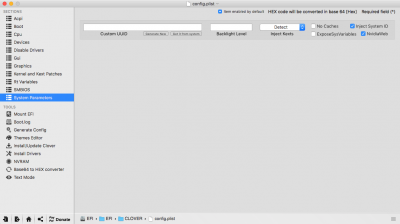
For the boot, I like to use -v (verbose), so I can know if there something wrong. Especially for first installation.
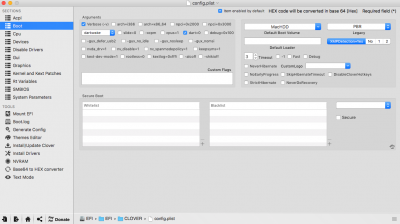
For the HDMI Audio, I added VoodooHDA.kext . Install it with KextBeast.
I haven't run any benchmark yet.
*UPDATE : CINEBENCH & GEEKBENCH
CINEBENCH
(IDK why the system read I have 2 cores, i5 7400 should have 4 cores)

GEEKBENCH
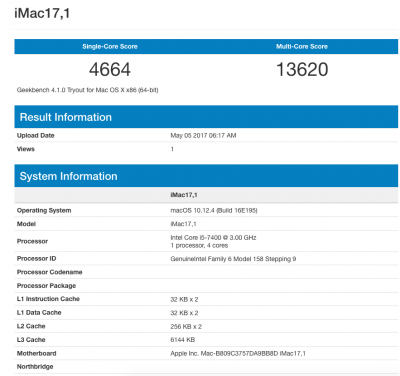
Still have problem. If the system idle, it will suddenly turned off without any reason. I still can't figure what causes this to happen because,, when it turns off, I cannot turn on my PC. I unplug AC cord, then wait for at 3-5 minutes, plug the AC cord back, then I can turn on my PC. I don't know if this caused from the hardware or the macOS. I will update soon after I figure it out.
*UPDATE: I forgot to turn off the energy saver. and the screen saver. It turns out it made my system go into the sleep mode
Regards,
Intel i5 7400 Kaby Lake Processor
Amazon
MSI H270 Gaming M3 Motherboard
Amazon
Corsair Vengeance DDR4 16GB (2x8GB) 2666Mhz Memory
Amazon
Gigabyte GTX 960 G1 Gaming 4GB Graphics Card
Amazon
Samsung EVO 850 250GB SSD
Amazon
Fractal Design Define S Computer Case
Amazon
Seasonic G650W Power Supply
Amazon
Dell S2415H
Amazon
Comments
I want to make dual OS system for gaming and for working purposes. Also, I have capability for upgrade for couple years (I hope so). At first I want to make with Skylake, but, after reading in forum, some have success installing in Kaby Lake, I went for it because the price difference is not much. And Kaby Lake will have support for the new Intel Optane technology!
This is my 2nd hackintosh PC. The first one, which I have posted earlier, is my LGA 775 Intel Q8400 with DFI LanParty P35 Ultra. As I planned before, I want to build a new rig because LGA 775 with DDR2 is very hard to find RAM nowadays. And I want to build full black hardware.
Installation Notes
For the installation, I just follow this tutorial and example
Example
Tutorial
Pre Installation
I suggest you download all software needed before installing hackintosh on your USB flash drive.
What I have downloaded:
1. UniBeast
2. Sierra from App store (I have Sierra 10.12.4)
3. Nvidia web Driver 378.05.05.05f02 here
Only for Sierra 10.12.4
4. latest MultiBeast here
for Post Installation
5. Clover Configurator here
for editing config.plst
6. KextBeast here
for installing VoodooHDA.kext
7. VoodooHDA.kext here
HDMIAudio fix
First, make Sierra USB installation using UniBeast. I choose UEFI.
After done, use Clover Configurtor and add Fake CPUID = 0x0506E3 (because Kabylake is not yet natively supported by Apple).
After that, copy all files needed to the flash drive. Just in case internet connection is down.
For the Bios setting, I used the standard setting like in the tutorial above.
*UPDATE 17 May


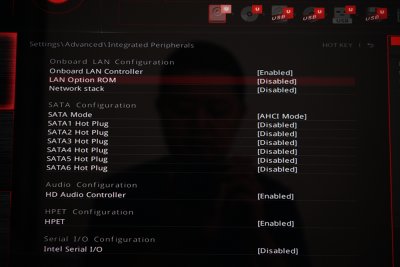
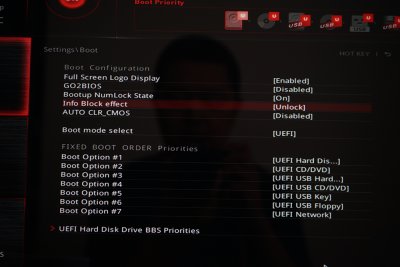
Post Installation
I used MultiBeast to install Clover, and add USB 3 port. As for the Networking LAN is working without installing anything. But you must tick Atheros2200Ethernet v2.2.0 in MultiBeast, or it won't work after MultiBeast installation.
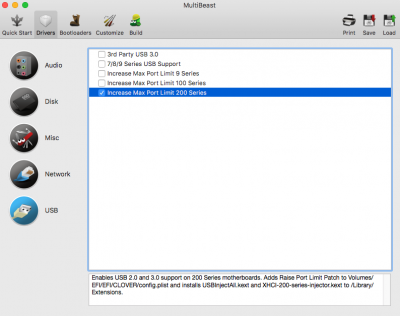
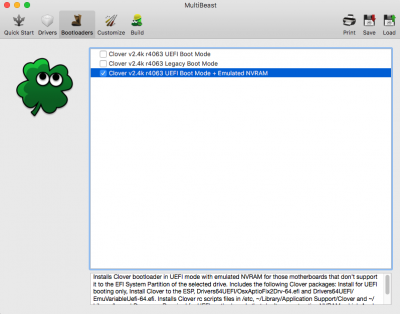

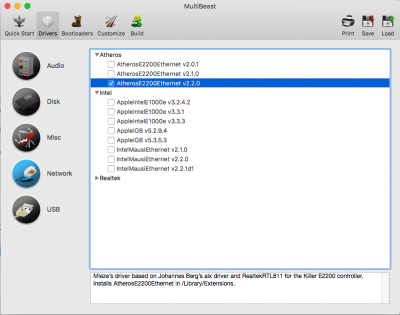
After installing MultiBeast, I copied all of files inside my Clover folder in my USB flash drive to my EFI/CLOVER in my Samsung EVO. Replace all files. Why? Because after installing MultiBeast, I could not boot from my Samsung EVO. So I just copy all of that.
Install Nvidia web Driver. Then, before restart, make sure in Clover Configurator you have tick the web driver for Nvidia and do not inject any ATI/NVIDIA kext.
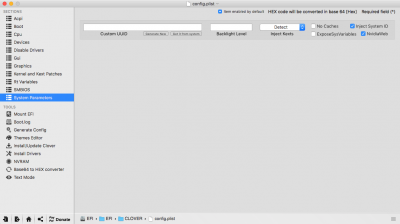
For the boot, I like to use -v (verbose), so I can know if there something wrong. Especially for first installation.
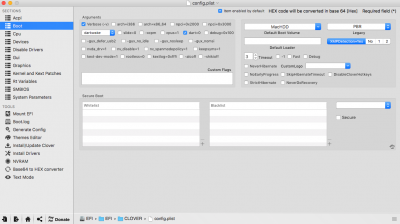
For the HDMI Audio, I added VoodooHDA.kext . Install it with KextBeast.
I haven't run any benchmark yet.
*UPDATE : CINEBENCH & GEEKBENCH
CINEBENCH
(IDK why the system read I have 2 cores, i5 7400 should have 4 cores)

GEEKBENCH
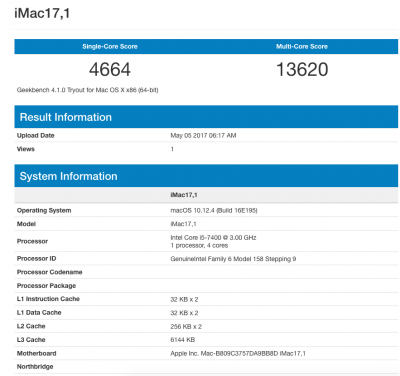
Still have problem. If the system idle, it will suddenly turned off without any reason. I still can't figure what causes this to happen because,, when it turns off, I cannot turn on my PC. I unplug AC cord, then wait for at 3-5 minutes, plug the AC cord back, then I can turn on my PC. I don't know if this caused from the hardware or the macOS. I will update soon after I figure it out.
*UPDATE: I forgot to turn off the energy saver. and the screen saver. It turns out it made my system go into the sleep mode
Regards,
Attachments
Last edited:


