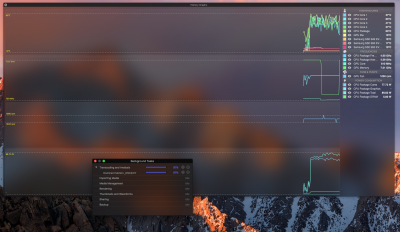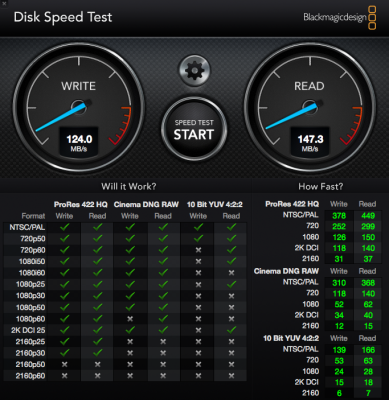You are using an out of date browser. It may not display this or other websites correctly.
You should upgrade or use an alternative browser.
You should upgrade or use an alternative browser.
Stork's MyHero Build: ASUS ROG Z170 MAXIMUS VIII HERO - i7-6700K - GTX 980
- Thread starter Stork
- Start date
- Status
- Not open for further replies.
- Joined
- Apr 18, 2017
- Messages
- 15
- Motherboard
- ASUS Maximus VIII HERO
- CPU
- Intel 6700K
- Graphics
- Nvidia 980TI
Mine is clocked at 4.8GHz with an air cooler. Never had random crash like what you are describing.
You should use ssdtPRGen.sh.
My USB has never slowed down like yours either.
Did you follow Stork's guide?
I have, yes. the USB works fine for everything but the D800, I just had a USB card reader delivered, sitting on my doorstep. It is USB C so we shall see!
35 ./ssdtPRGen.sh -f 4120 -turbo 4635 -target 4 - I got the error below with target option as well
37 ./ssdtPRGen.sh -f 4120 -turbo 4635 -c 3
42 ./ssdtPRGen.sh -f 4140 -turbo 4650 -c 3
It could be your core voltage. I'm OC at 4.7 with core voltage at 3.125. You may need to raise it or lower core voltage depending on where you are right now. Each chip is different so the setting very.
my v core was @ 1.47
I changed from overclocking the freq from 100 to 103 to bumping the multiplier x46 instead to see if that will be more stable.
Re-running
./ssdtPRGen.sh -f 4000 -turbo 4600 -c 3
I AM GETTING THIS SET OF ERROR/OUTPUT see below each time I run this btw, what action if any is required from me.
( I was going to go into clover config and see if P mode / state enabled would fix this issue? Seeing it posted in relation to possibly something like this, IE the HWmonitor not showing the true speed of the CPU/ Benchmarks not showing more than the true speed. )
################
Warning: 'cpu-type' may be set improperly (0x0705 instead of 0x0905)
- Clover users should read https://clover-wiki.zetam.org/Configuration/CPU#cpu_type
Error: board-id [Mac-blah blah] not supported by Skylake – check SMBIOS data / use the -target option
Do you want to continue (y/n)?
#################
EDIT2: I figured I would lift the ceiling of the TDP as well due to the max TDP based on stress test benchmarks is higher than 91w;
Code:
System information: Mac OS X 10.12.4 (16E195)
Brandstring: "Intel(R) Core(TM) i7-6700K CPU @ 4.00GHz"
Override value: (-f) clock frequency, now using: 4000 MHz!
Override value: (-turbo) maximum (turbo) frequency, now using: 4600 MHz!
Override value: (-c) CPU workarounds, now set to: 3!
Override value: (-t) maximum TDP, now using: 110 Watt!
Version: models.cfg v170 / Skylake.cfg v193
Scope (_PR_) {222 bytes} with ACPI Processor declarations found in DSDT (ACPI 1.0 compliant)
Generating ssdt.dsl for a 'iMac14,2' with board-id [Mac-27ADBB7B4CEE8E61]
Skylake Core i7-6700K processor [0x506E3] setup [0x0705]
With a maximum TDP of '110' Watt, as specified by argument: -t 110
Number logical CPU's: 8 (Core Frequency: 4000 MHz)
Number of Turbo States: 6 (4100-4600 MHz)
Number of P-States: 39 (800-4600 MHz)
Injected C-States for CPU0 (C1,C3,C6,C7,C8,C9,C10)
Injected C-States for CPU1 (C1,C2,C3,C6,C7)
Warning: 'cpu-type' may be set improperly (0x0705 instead of 0x0905)
- Clover users should read https://clover-wiki.zetam.org/Configuration/CPU#cpu_type
Error: board-id [Mac-27ADBB7B4CEE8E61] not supported by Skylake – check SMBIOS data / use the -target option
Do you want to continue (y/n)? y
Warning: 'system-type' may be set improperly (1 instead of 2)
- Clover users should read https://clover-wiki.zetam.org/Configuration/ACPI#acpi_smartups
Compiling: ssdt_pr.dsl
Intel ACPI Component Architecture
ASL Optimizing Compiler version 20140926-64 [Nov 6 2014]
Copyright (c) 2000 - 2014 Intel Corporation
ASL Input: /Users/pmm/Library/ssdtPRGen/ssdt.dsl - 368 lines, 11658 bytes, 73 keywords
AML Output: /Users/pmm/Library/ssdtPRGen/ssdt.aml - 2483 bytes, 28 named objects, 45 executable opcodes
Compilation complete. 0 Errors, 0 Warnings, 0 Remarks, 0 Optimizations
Do you want to open ssdt.dsl (y/n)? y
Last edited:
- Joined
- Apr 18, 2017
- Messages
- 15
- Motherboard
- ASUS Maximus VIII HERO
- CPU
- Intel 6700K
- Graphics
- Nvidia 980TI
TO report on the previous post!
post changes I finally was able to run a smooth transcode on some footage which stabilization. The HW monitor did report a higher than 91w CPU Package total, which before was capped @ 91w in the ssdt.aml file.
post changes I finally was able to run a smooth transcode on some footage which stabilization. The HW monitor did report a higher than 91w CPU Package total, which before was capped @ 91w in the ssdt.aml file.
Attachments
- Joined
- Mar 13, 2017
- Messages
- 133
- Motherboard
- Asus Maximus Hero Viii
- CPU
- Intel Skylake i7 6700K
- Graphics
- Pulse Radeon RX580
- Mac
- Mobile Phone
It could be your core voltage. I'm OC at 4.7 with core voltage at 3.125. You may need to raise it or lower core voltage depending on where you are right now. Each chip is different so the setting very.
Here is my SSDT.aml for i7 6700K. If I remember correctly it will be different for an overclocked CPU.
Attachments
- Joined
- Jun 12, 2016
- Messages
- 190
- Motherboard
- ASUS Maximus VIII HERO
- CPU
- i7-6700K
- Graphics
- RX570
- Mac
- Mobile Phone
my v core was @ 1.47
Way too much. Adjust it down to 1.35 and go down from there. Change V core to manual and type in 1.350. You will also see a dramatic decrease in CPU temp.
I use Handbrake to stress CPU at 100%. If it will survive an hour of Handbrake your good. Games are not a good stress test for CPU.
Mine at 4.7 OC will top out at 69C with my large air cooler.
Here is a guide that may help you.
https://rog.asus.com/articles/guides/guide-overclocking-core-i7-6700k-on-the-maximus-viii-extreme/
Last edited:
- Joined
- Apr 18, 2017
- Messages
- 15
- Motherboard
- ASUS Maximus VIII HERO
- CPU
- Intel 6700K
- Graphics
- Nvidia 980TI
Way too much. Adjust it down to 1.35 and go down from there. Change V core to manual and type in 1.350. You will also see a dramatic decrease in CPU temp.
I use Handbrake to stress CPU at 100%. If it will survive an hour of Handbrake your good. Games are not a good stress test for CPU.
Mine at 4.7 OC will top out at 69C with my large air cooler.
Here is a guide that may help you.
https://rog.asus.com/articles/guides/guide-overclocking-core-i7-6700k-on-the-maximus-viii-extreme/
I would agree it is too much haha, I changed all the OC. I was using the quick and dirty +15% built in OCing from the ASUS BIOS since I had just flashed it.
I went back and took out the auto overclock and am now running
XMP
TPD II
100 blk freq
x46 multi
vcore is 1.350~ Auto
Ran 3 more nasty transcodes and no issues yet, mmm handbreak something I will try that
ALSO here is a picture of the Rig before the 3rd SSD and m.2 drive were installed
picture is a focus stacked 9 image taken with D800 with 14-24mm F2.8 lens.
EDIT: BTW this USB C Multicard adapter works and it works fast, more more stupid iPhoto bullcrap ( plugged into the ASUS Maximus IIIV HERO C slot )
https://www.amazon.com/gp/product/B01MF739QV/?tag=tonymacx86com-20
Running a SanDisk Extreme PRO 160 MB/s 32GB 65film UDMA 7
see picture for speeds 124 W 147.3 R -
Attachments
Last edited:
- Joined
- Jun 12, 2016
- Messages
- 190
- Motherboard
- ASUS Maximus VIII HERO
- CPU
- i7-6700K
- Graphics
- RX570
- Mac
- Mobile Phone
Here is my SSDT.aml for i7 6700K. If I remember correctly it will be different for an overclocked CPU.
Yes you do. Stork gives the link in the guide to make one depending on your OC.
- Joined
- Apr 18, 2017
- Messages
- 15
- Motherboard
- ASUS Maximus VIII HERO
- CPU
- Intel 6700K
- Graphics
- Nvidia 980TI
Here is my SSDT.aml for i7 6700K. If I remember correctly it will be different for an overclocked CPU.
Thanks I had the stock file handy but for my OC I wanted more cycles, I am only testing 1080P stuff, I will be throwing 4K at it soon and eventually 4k @ 60FPS. So I want the render power!
- Joined
- Apr 18, 2017
- Messages
- 15
- Motherboard
- ASUS Maximus VIII HERO
- CPU
- Intel 6700K
- Graphics
- Nvidia 980TI
Correct, I posted what I did to account for that, if you read back. Please let me know if I went down the wrong path? Thanks.Yes you do. Stork gives the link in the guide to make one depending on your OC.
EDIT: I still have a problem where if I opt to SHUTDOWN the computer just reboots. This started happening since I messed with the ssdt.aml file per stork/rab guides.
- Joined
- Mar 13, 2017
- Messages
- 133
- Motherboard
- Asus Maximus Hero Viii
- CPU
- Intel Skylake i7 6700K
- Graphics
- Pulse Radeon RX580
- Mac
- Mobile Phone
Go into your config.plist using clover configurator and enable fix shutdown.
- Status
- Not open for further replies.
Copyright © 2010 - 2024 tonymacx86 LLC