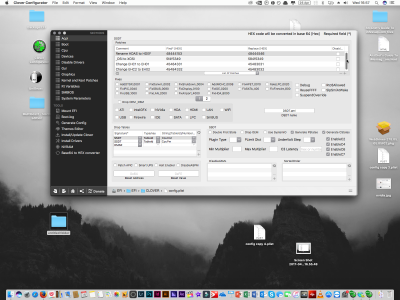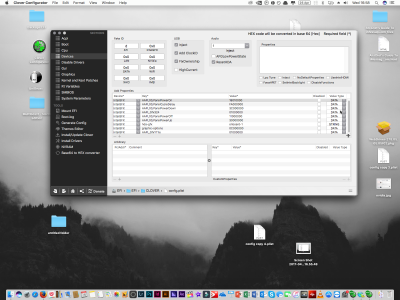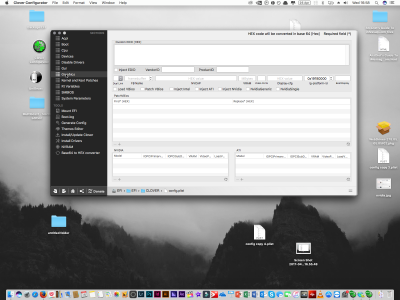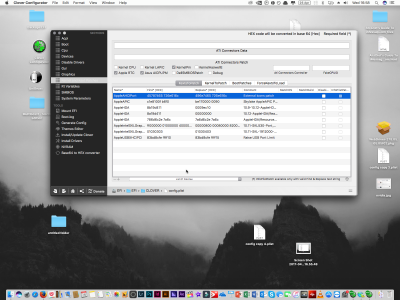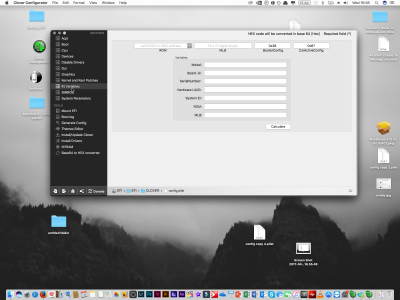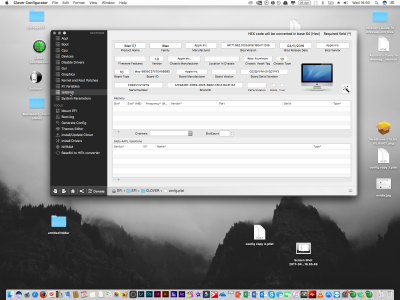- Joined
- Aug 13, 2010
- Messages
- 163
- Motherboard
- Gigabyte Z390 Designare
- CPU
- i9-9900K
- Graphics
- RX 5700
- Mobile Phone
I got, it. I needed to add emu=64 entry entry in clover then select web driver in boot up.
Finally, it works.
what do you recommend for editing my config to load web drivers every time i boot.. pigram said if i open the config in a text editor it will get corrupt.
Finally, it works.
what do you recommend for editing my config to load web drivers every time i boot.. pigram said if i open the config in a text editor it will get corrupt.
Last edited: