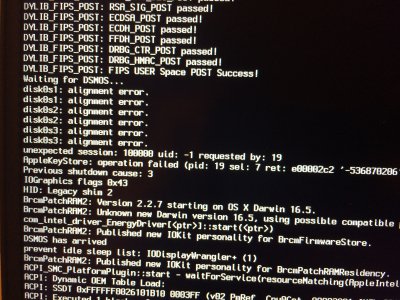- Joined
- Oct 23, 2012
- Messages
- 442
- Motherboard
- Dell XPS 13 9360 (Clover)
- CPU
- i7-7500U
- Graphics
- HD 620, 1920x1080
Given this serious and unsolved issue, my advice is to try the automated Syscl installer after wiping your system disk. You find it on GitHub.
It is over-engineered in my opinion, patching a lot of things without precise knowledge of the resulting effects, but it might give you the chance to find what's making the laptop freeze after power plug/unplug.
Try and report back, if you have some spare time. Any help in making this guide better is welcome.
It is over-engineered in my opinion, patching a lot of things without precise knowledge of the resulting effects, but it might give you the chance to find what's making the laptop freeze after power plug/unplug.
Try and report back, if you have some spare time. Any help in making this guide better is welcome.