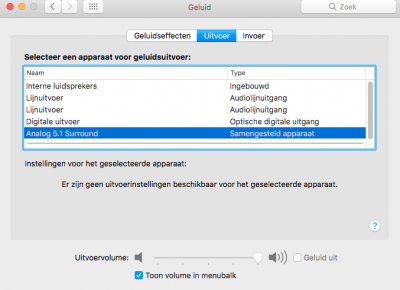toleda
Moderator
- Joined
- May 19, 2010
- Messages
- 22,834
- Motherboard
- Asus Maximus VII Impact
- CPU
- i7-4770K
- Graphics
- RX 560 + HD4600
- Mac
- Classic Mac
- Mobile Phone
Yes, I am anyone. The answer to every question you asked is available in Post #1. Your native Mac experience/screenshot is useless. Audio MIDI Setup supports analog audio devices only; SPDIF alway shows 2 channels with DD 5.1 and DTS 5.1. See Post #1:is there anyone out there who already managed to do 5.1 optical spdif on a customac?
Recommendations
2. Optical 5.1
Installation1. Players (select one)
2. Optical audio
2. Select System Preferences/Sound/Output/Built-in Digital