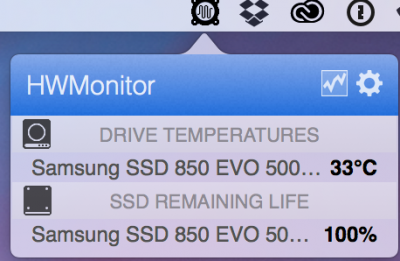- Joined
- Apr 5, 2016
- Messages
- 959
- Motherboard
- GIGABYTE Z170X-Gaming 7
- CPU
- i7-6700K
- Graphics
- GTX TITAN X
- Mac
- Classic Mac
- Mobile Phone
Question about the "Gigabyte GA-Z170-HD3P". If I buy a new one the specs and pics show an USB 3.1 (Thunderbolt3) connector. I have already an z170x-ud th board which works great and I also use Thunderbolt 2 Devices via an Adapter from USB3.1 to Thunderbolt 2. So will/may USB3.1 also work with the Gigabyte GA-Z170-HD3P? any experience?
The GA-Z170-HD3P uses a ASMedia USB 3.1 controller chip. I don't know which chip. Probably something like the ASM1142. The built-in USB-C port does not have Thunderbolt capability.
The GA-Z170X-UD5 TH uses a Thunderbolt 3 controller chip for USB 3.1. Probably one of the Intel Alpine Ridge chips.
In either case, you need to use macOS Sierra to get them to work as USB 3.1 at 5 Gbps. I'm not sure if 10 Gbps works.
For Thunderbolt 3, the GA-Z170-HD3P requires a separate Thunderbolt add-in card. I'm not sure how well that works with Mac OS. I don't think it should be much different than the built-in Thunderbolt of the UD5 TH.