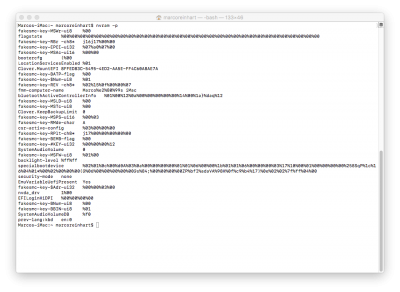- Joined
- Nov 17, 2013
- Messages
- 7
- Motherboard
- ASRock H110m-HDV
- CPU
- i5-6600
- Graphics
- GTX 1060
- Mac
- Mobile Phone
There is no requirement to host your images / files on third party sites - You may attach them to your posts here.
Disable integrated graphics in your BIOS settings - Set PEG as Primary.
Sorry about that, I'll make sure to post image directly here next time.
I tried setting my primary graphics to PCIe, and disabled multi-monitor support (which basically force enables the onboard graphics) in my BIOS, but without any luck. I still can't get MacOS to recognise my GPU.