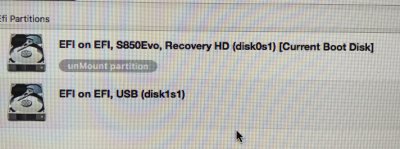Many thanks!
I will name my first child HAY, boy or girl…
I managed to get the installer to work by mounting the hidden EFI partition on the flash key installer and editing the config.plist XML with Clover Configurator to spoof the CPUID!
I then ran Multibeast, set up the Ethernet, Clover UEFI boot loader, 17,1 def and injected the NVidia drivers. (oddly, it thinks it's 14,2)
I then ran Clover Configurator again to insert the CPUID.
My bestbuy $50 PNY GeForce GT 710 card seems a bit wonky. Command-Shift 3 screen capture doesn't work. The 3D plots in Grapher also don't work. I may need the nvidia web installer graphics and notice on the info window that graphics card has 0 megabytes.
I have nothing in my /kexts/other folder, so I will add those files and try the amended config and report back.