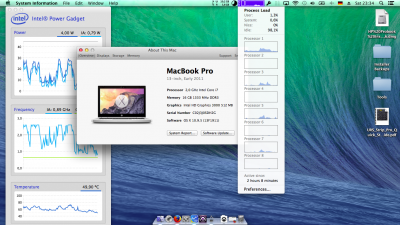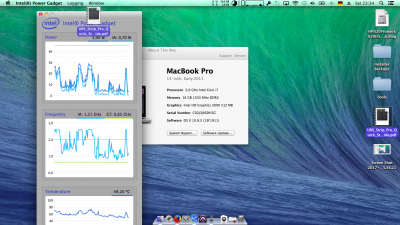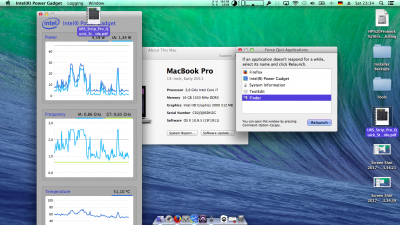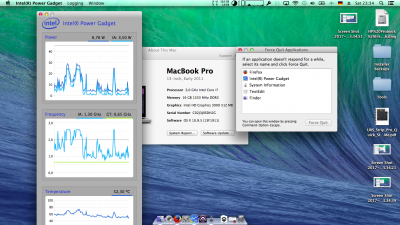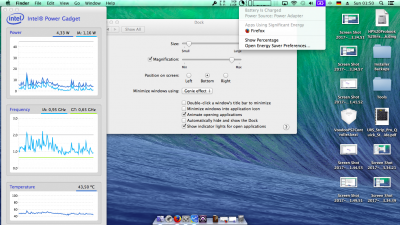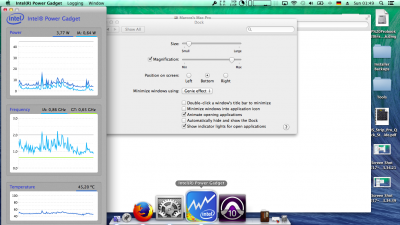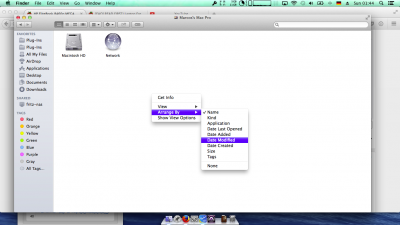- Joined
- May 26, 2011
- Messages
- 25
- Motherboard
- MBD-X8DAL-i -O
- CPU
- Xeon X5675 (2x)
- Graphics
- AMD Radeon HD 6870
- Mac
- Mobile Phone
Hi Amigos!
I just wanted to post my succesful attempt at Hackintoshing my EliteBook 8460p.
About a year ago, I had purchased a used HP 8460p on Ebay for about 170,- €.
It had had an Intel Core i5 2520, 4 GB RAM and a 320 GB Harddrive.
I'd decided to try to Hackintosh it from the first moment I received the unit; unfortunately, it had an Intel WiFi card.
Over this past year, I've been reminded of why I hate Windows and how a Hackbook Pro is exactly what I need.
I've succesfully purchased a Broadcom WiFi module that is white listed, upgraded the processor to a 2630QM and had actually upgraded the RAM to 16 GB when I had been running Windows 10. I'm running a Vanilla 10.9.5 and have used ProBook Installer to setup my DSDT, SSDT and any other KEXT I might have needed with Clover being my boot-loader.
However, I can't seem to drag and drop any items and corners as well as controlling Plugins in Pro Tools isn't working the way it normally would, I can only adjust values via scrolling. I can't even click on the menu options when I right click something.
I tried using my magic mouse just to make sure it isn't my trackpad, but it still does the same thing. When I try to drag and drop an item it just stays attached to my arrow and doesn't go away untill I force quite the application or relaunch it when it's Finder. Has anybody ever experienced this? I tried to search the forums like a normally do to find a solution, but I haven't even found anybody with the same problem. Any help would be greatly appreciated!!!!!
Thanks!
I just wanted to post my succesful attempt at Hackintoshing my EliteBook 8460p.
About a year ago, I had purchased a used HP 8460p on Ebay for about 170,- €.
It had had an Intel Core i5 2520, 4 GB RAM and a 320 GB Harddrive.
I'd decided to try to Hackintosh it from the first moment I received the unit; unfortunately, it had an Intel WiFi card.
Over this past year, I've been reminded of why I hate Windows and how a Hackbook Pro is exactly what I need.
I've succesfully purchased a Broadcom WiFi module that is white listed, upgraded the processor to a 2630QM and had actually upgraded the RAM to 16 GB when I had been running Windows 10. I'm running a Vanilla 10.9.5 and have used ProBook Installer to setup my DSDT, SSDT and any other KEXT I might have needed with Clover being my boot-loader.
However, I can't seem to drag and drop any items and corners as well as controlling Plugins in Pro Tools isn't working the way it normally would, I can only adjust values via scrolling. I can't even click on the menu options when I right click something.
I tried using my magic mouse just to make sure it isn't my trackpad, but it still does the same thing. When I try to drag and drop an item it just stays attached to my arrow and doesn't go away untill I force quite the application or relaunch it when it's Finder. Has anybody ever experienced this? I tried to search the forums like a normally do to find a solution, but I haven't even found anybody with the same problem. Any help would be greatly appreciated!!!!!
Thanks!
Attachments
Last edited: