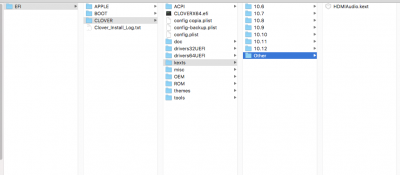- Joined
- Apr 14, 2017
- Messages
- 1
- Motherboard
- MSI MS-7826 (Kaili)
- CPU
- Intel Core i7 4770
- Graphics
- Nvidia GeForce GTX660
- Mac
- Mobile Phone
Try using v1.1 of that kext located in my post here
I have done exactly the above steps you mentioned. Nothing more. Also make sure you have proper working GPU acceleration to get HDMI to work. This means enabling Nvidia Web Driver under System Parameters of Clover Configurator.
I have ASUS GTX 1070 Founder's Edition card to be exact. Display Port audio detected on all 3 DP ports and HDMI detected on 1 HDMI port. So 4 ports are working on my card with v1.1 HDMIAudio.kext
Also make sure if you have not installed VoodooHDA kext as it may conflict with HDMIAudio.kext. If installed, remove it from S/L/E or Clover/Kexts/Other
Try using v1.1 of that kext located in my post here
I have done exactly the above steps you mentioned. Nothing more. Also make sure you have proper working GPU acceleration to get HDMI to work. This means enabling Nvidia Web Driver under System Parameters of Clover Configurator.
I have ASUS GTX 1070 Founder's Edition card to be exact. Display Port audio detected on all 3 DP ports and HDMI detected on 1 HDMI port. So 4 ports are working on my card with v1.1 HDMIAudio.kext
Also make sure if you have not installed VoodooHDA kext as it may conflict with HDMIAudio.kext. If installed, remove it from S/L/E or Clover/Kexts/Other
Thanks so much for this. Have a Creative Soundblaster X-fi (SB0880) but failed over and over to get it working. Can't get internal audio to work either (IDT 92HD68E2). Was happy to settle for HDMI audio through Nvidia GTX660 card as don't need any more than stereo outside of Windows. Followed instruction to remove the VoodooHDA kext from extensions folder and installed your kext with KextBeast. Worked straight after a reboot.