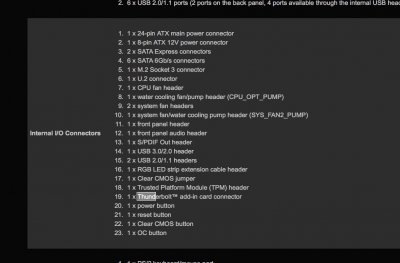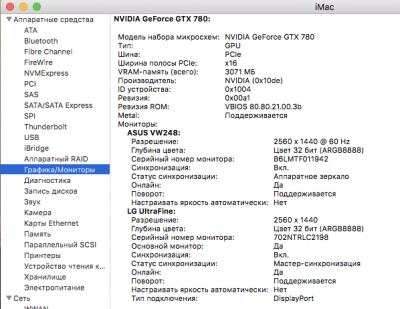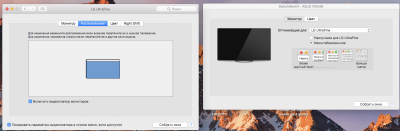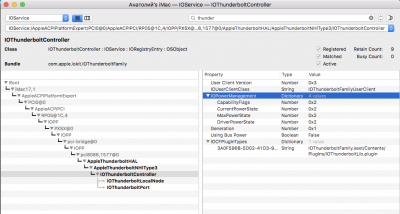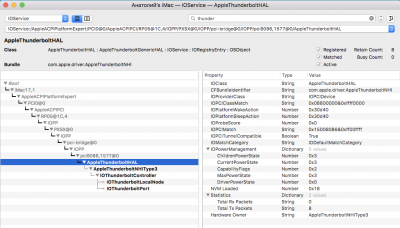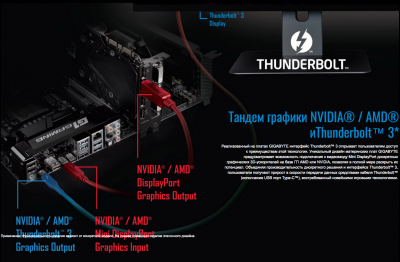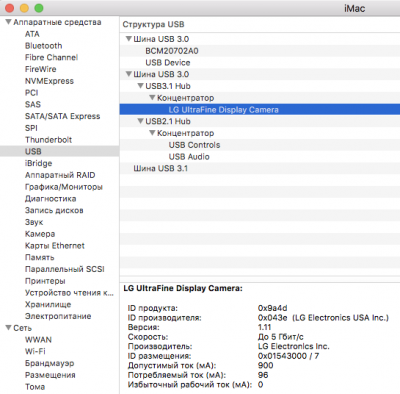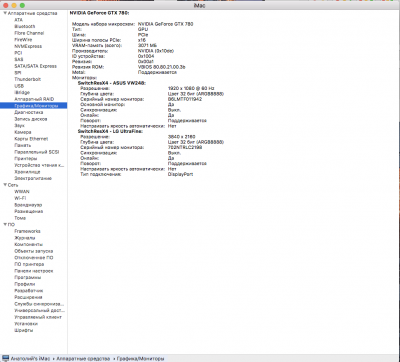I finally got my monitor LG UltraFine 5K.
I was able to start it, but so far only in the
video replay mode of my other monitor Asus VW248.
Due to the limitations of the Asus monitor, the maximum resolution I managed to achieve is 2560 x 1440 @ 60Hz. And I understand that the maximum resolution that I can get with an integrated HD 530 or discrete GTX 780 graphics card can be 4096 x 2304. As soon as I can get a separate image on the LG monitor I plan to buy a GIGABYTE GeForce GTX 1060 6 GB Rock card to Get the full resolution of the monitor (5120 x 2880).
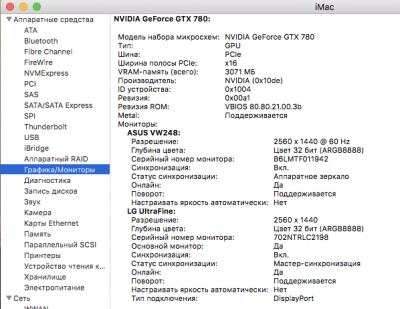
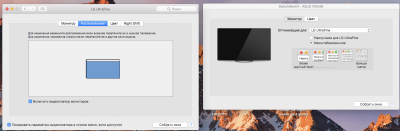
In IORegistryExplorer thunderbolt 3 looks like this:
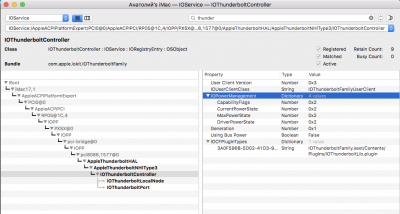
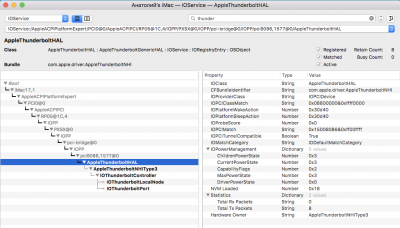 System Setup:
System Setup:
The list of equipment I have in the signature, is
Sierra 10.12.4 and the latest
NvidiaWebDriver 378.05.05.
I connected this scheme:
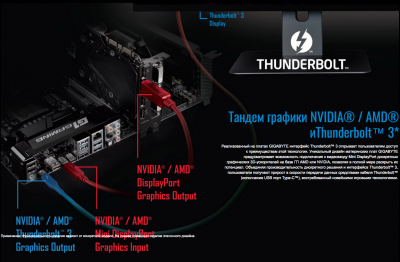 Settings BIOS:
Settings BIOS:
Windows 8/10 Features -
Other OS
LAN PXE Boot Option Rom -
Disabled
Storage Boot Option Control -
Legacy
Other PCI devices –
UEFI
Initial Display Output –
PCIe 1 Slot
VT-d -
Disabled
Internal Graphics -
Disabled
Thunderbolt(TM) Support -
Enabled
Thunderbolt Boot Support -
Disabled
Thunderbolt Detachable Graphics Support -
Disabled
Skip PCI OptionRom -
Enabled
Security Level –
User Autofization
Reserved Memory -
256
Reserved PMemory -
32
What else works:
1. Sound

I get sound from the speakers built into the monitor. I estimate the sound quality by 7 points out of 10.
2. USB hub for 3 USB3.1 Type C (unfortunately I can not verify them, since there is no available devices for this connector)
 3. Web camera
3. Web camera
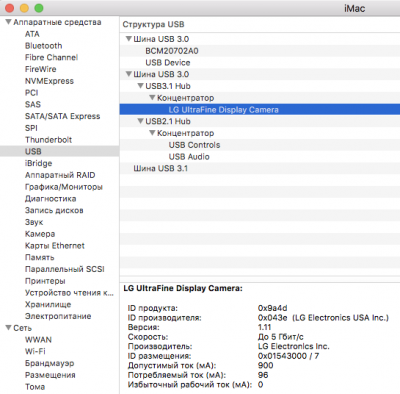
I called FaceTime and Viber. The video was, but it worked very badly, with jerks. This microphone works well, except for calls you can communicate with Siri.
Later I will try to solve this problem.
I still could not get a separate image on the LG UltraFine 5K monitor (without video replay).
I read that one of the users with the same motherboard turned out to use Thunderbolt 3
https://www.tonymacx86.com/threads/...ini-guide-to-get-thunderbolt-3-working.214799 /.
And I guess if I can run the system with the enabled the Thunderbolt boot support setting BIOS, I can display a separate image on the LG monitor.
But when I turn on this item, I get the kernel panic with the following error:

Does anyone have any ideas how to solve this?