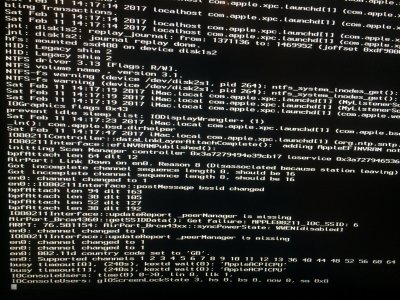- Joined
- Jan 14, 2012
- Messages
- 31
- Motherboard
- Gigabyte GA-Z170MX-Gaming 5
- CPU
- i7 6700K
- Graphics
- EVGA 950 SC
- Mac
Not going well.......Getting stuck during install....
IOConsoleUsers: gIOScreenLockState 3, hs 0, bs 0, now 0, sm 0x0
It just hangs there .......... any ideas?
Previous install was El Capitan which was reasonably straightforward.
Specs
Gigabyte Z170MX-Gaming 5
Nvidia GeForce 950 2047MB
Onboard video disabled or enabled in BIOS (either way still wont gat past the error above)
I also use the same BIOS settings that everyone quotes for using this board and which worked with the El Capitan install.
In the below photo I am booting after running the Sierra OS X Installer from the working El Capitan install.
When I use a UniBeast Sierra install stick I get stuck at the same place.
IOConsoleUsers: gIOScreenLockState 3, hs 0, bs 0, now 0, sm 0x0
IOConsoleUsers: gIOScreenLockState 3, hs 0, bs 0, now 0, sm 0x0
It just hangs there .......... any ideas?
Previous install was El Capitan which was reasonably straightforward.
Specs
Gigabyte Z170MX-Gaming 5
Nvidia GeForce 950 2047MB
Onboard video disabled or enabled in BIOS (either way still wont gat past the error above)
I also use the same BIOS settings that everyone quotes for using this board and which worked with the El Capitan install.
In the below photo I am booting after running the Sierra OS X Installer from the working El Capitan install.
When I use a UniBeast Sierra install stick I get stuck at the same place.
IOConsoleUsers: gIOScreenLockState 3, hs 0, bs 0, now 0, sm 0x0
Attachments
Last edited: