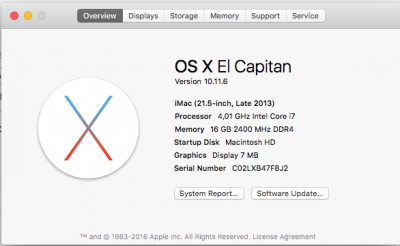- Joined
- Sep 7, 2015
- Messages
- 8
- Motherboard
- Gigabyte Z490 Gaming X
- CPU
- i9-10900K
- Graphics
- RX 6800 XT
- Mac
- Mobile Phone
Hi guys,
At the end of augusts 2016 finished my Hackingtosh build and got it fully functional.
Had a lot of problems with my GPU only solution for me was to install the webdrivers when the gpu was removed. Since i don't have onboard video i managed to do the installation with an older card. A Geforce 750 i think. Now 8 months have passed, it ran great no problems at all, untill yesterday. Just came home from work pressed the powerbutton. Loading screen popt up and during the boot it went to black screen then to power saving mode on the monitor.
What methodes dit try. Ofcource the same one that worked for me in august. With the 750 it boots up normaly. So i removed the web driver and reinstalled it. It din't work.
Tryed an update of clover din't work
Made an edit to the AppleDevicepolicy kext din't work.
Read on the forum about possible solutions. Only saw the things i tryd in august that din't work.
So i'm clueless at the moment
Small recrap with the 970 can only boot when i got nv_disable=1 with the 750 can boot nvda_drv=1
It worked for 8 months With Nvidia Web Driver - 346.03.15f01
Also tryd Nvidia Web Driver - 346.03.15f02
Setup:
GA-Z170X-Gaming 3
i7 6700K 4Ghz
16 Gb Ram from crucial
Gigabyte GTX 970 4gb
Corsair PSU 750W
OS X 10.11.6
At the end of augusts 2016 finished my Hackingtosh build and got it fully functional.
Had a lot of problems with my GPU only solution for me was to install the webdrivers when the gpu was removed. Since i don't have onboard video i managed to do the installation with an older card. A Geforce 750 i think. Now 8 months have passed, it ran great no problems at all, untill yesterday. Just came home from work pressed the powerbutton. Loading screen popt up and during the boot it went to black screen then to power saving mode on the monitor.
What methodes dit try. Ofcource the same one that worked for me in august. With the 750 it boots up normaly. So i removed the web driver and reinstalled it. It din't work.
Tryed an update of clover din't work
Made an edit to the AppleDevicepolicy kext din't work.
Read on the forum about possible solutions. Only saw the things i tryd in august that din't work.
So i'm clueless at the moment
Small recrap with the 970 can only boot when i got nv_disable=1 with the 750 can boot nvda_drv=1
It worked for 8 months With Nvidia Web Driver - 346.03.15f01
Also tryd Nvidia Web Driver - 346.03.15f02
Setup:
GA-Z170X-Gaming 3
i7 6700K 4Ghz
16 Gb Ram from crucial
Gigabyte GTX 970 4gb
Corsair PSU 750W
OS X 10.11.6