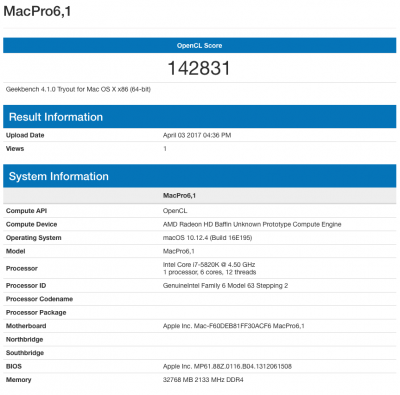- Joined
- Feb 8, 2011
- Messages
- 7
- Motherboard
- M3910
- CPU
- Core i7
- Graphics
- Sapphire Rx 480 8GB
- Mac
Below is how I edited the 480 bios.
I then booted into windows and used winflash to flash the bios over. In clover I still use the EF67 injection.
However this is something you would do at your own risk, and I wouldn't personally do it if I didn't have a dual bios on my card in which to recover from.
@rhys216 I have flashed my Sapphire RX 480 with the same parameters... what further is needed to enable? I have no IGFX (H57) but have you done the additional kext editing on x4100 and 9500? I am running 10.12.4 final.