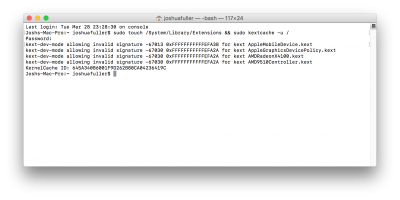- Joined
- Nov 4, 2016
- Messages
- 113
- Motherboard
- GA-Z170x-Designare
- CPU
- Core i7-6700k
- Graphics
- AMD FirePro W9000 + Radeon 7970
I would remove just the board-id of your current SMBIOS. I haven't updated yet.Yeah, i even restored the previous version of the kext via time machine but i couldn't get it working again so I was thinking maybe I hadn't done something correctly in the first place and just got lucky with it prior to update. You just need to remove all the board-id's from the the AGDP and that should allow it to work right?
Also make sure to force your kext cache to rebuild and that unsigned kexts are enabled.
"sudo touch /System/Library/Extensions && sudo kextcache -u /"