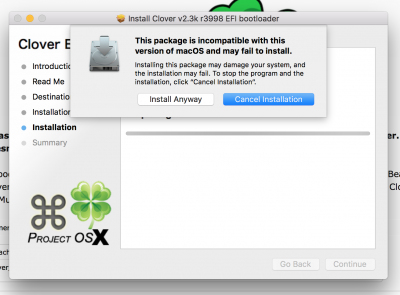- Joined
- Jul 2, 2013
- Messages
- 202
- Motherboard
- HP EliteBook 8460P-CLover
- CPU
- i7-2670QM
- Graphics
- HD 3000 1366 x 768
- Mac
- Mobile Phone
I tried to update today to the latest Sierra version and after the Hack restarted the first time it hanged on a black screen. I did not update clover before trying the update, I did not know this after I ran to this issue. I don't have the all USB Sierra installer so I attempted to create a new one with the latest Sierra, but nothing, it doesnt boot it hangs in the same black screen. What is going on?
This is the message I get trying to install clover in legacy mode.
Same message using latest clover
This is the message I get trying to install clover in legacy mode.
Same message using latest clover
Attachments
Last edited: