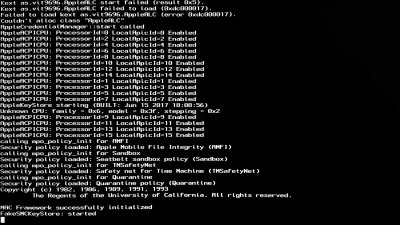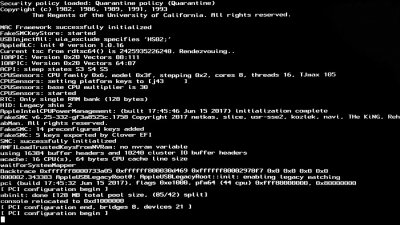Hey there,
I have a very similar system to this, details of which can be found on my profile. I would like to apologise from the cross post, as this was posted in its own thread a long while ago, however the advice I was given was to just obtain another GPU for installation. When I saw this thread I had a glimmer of hope, but the problem is exactly the same as before. I have followed the instructions to the letter, and copied the files where required.
When using the safe mode switch ( -x ), the system hangs:
View attachment 271441
When not using the safe mode switch, the system restarts at [pci configuration begin]:
View attachment 271442
I am very confused as to what the issue could be. I have also run optimised defaults in the BIOS, and reset back the options mentioned in the thread, to no avail. I have never been able to get to the first install screen. It has always hung or restarted on this system before I could get anywhere with it.
I would appreciate any help, thanks for your time!
- Jack