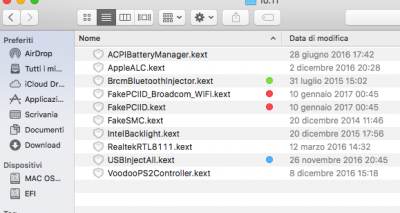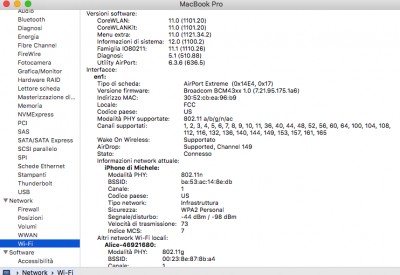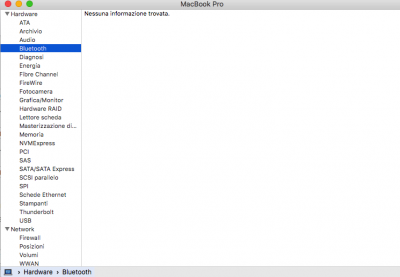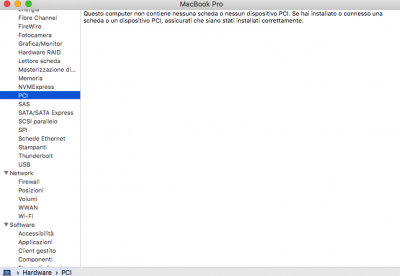- Joined
- Jan 14, 2017
- Messages
- 11
- Motherboard
- Gigabyte H270M-DS3H
- CPU
- i5-7500
- Graphics
- HD 630
- Mac
- Mobile Phone
Well, my BCM94360CD behaves the same with another PCIe x1 card - WiFi is there, Bluetooth is not.
Windows 10 + Bootcamp drivers from BroadcomWirelessWin8x64.exe — still no USB device on HS11 (it should be there) in Aida.
Can anyone tell me if there should be some unknown device or something if I plug the cable in? I don't know really if it's just half-broken BCM94360CD or something is terrbibly misconfigured in my system.
-----------
So I got another BCM94360CD and now it works OOTB as expected. The first one was broken obviously.
Windows 10 + Bootcamp drivers from BroadcomWirelessWin8x64.exe — still no USB device on HS11 (it should be there) in Aida.
Can anyone tell me if there should be some unknown device or something if I plug the cable in? I don't know really if it's just half-broken BCM94360CD or something is terrbibly misconfigured in my system.
-----------
So I got another BCM94360CD and now it works OOTB as expected. The first one was broken obviously.
Last edited: