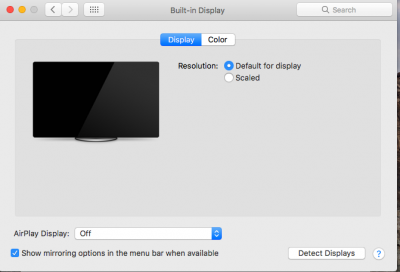- Joined
- Feb 21, 2017
- Messages
- 18
- Motherboard
- Toshiba L50-A
- CPU
- Core I5 3230M Intel 7 Series C216,HM76
- Graphics
- Intel HD 4000/GT 740M(disabled) 1366x768
Hi, I'm new to hackintosh. it is possible to adjust my laptop display brightness? The display show built-in display with black monitor image but i cannot find any setting or option to adjust brightness. Can refer to image below. The display preferences pane is working with custom EDID.
My laptop spec: Toshiba Satellite L50-A
Intel I5 3230m ivy bridge (1366x768)
8GB Ram DDR3
Intel 7 series chipset c216 HM76
Intel HD 4000/ Gt 740M
Ar956x( working )
Alc 269vb (VodoooHda 2.8.9).
My laptop spec: Toshiba Satellite L50-A
Intel I5 3230m ivy bridge (1366x768)
8GB Ram DDR3
Intel 7 series chipset c216 HM76
Intel HD 4000/ Gt 740M
Ar956x( working )
Alc 269vb (VodoooHda 2.8.9).