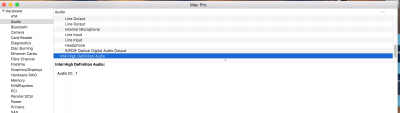- Joined
- Feb 5, 2013
- Messages
- 1,299
- Motherboard
- Asus Z790-plus
- CPU
- i7-12700K
- Graphics
- RX 6900 XT
- Mac
Toleda:
I've tried to solve this myself, and I can't. I have no sound from my system. I've tried different output ports, different speakers, the headphone port, nothing seems to work. (Well, not nothing - if I use a USB audio adapter, that works - which should prove that the speakers and audio cable I'm using does work).
My system specs: Asus X99-A II, (ALC1150 audio), Sierra 10.12.3, 48GB memory, GTX 980 (EVGA) display card, Broadcom Wifi (BCM4360)
I tried your audio_codecdetect_v2.1.command and it completes successfully (this would be realtekALC method, I believe).
I've attached a copy of results from your audio_codecdetect.command script. It shows everything appears to be normal and working. But still no sound.
I've attached a copy of the IO Registry report from IO Registry Explorer, my EFI directory from Clover (with the config.plist I'm using), and the port I'm using on the motherboard is the green one (I believe that's an analog port) on the back of the motherboard - I've also tried the black audio port with no results.
I've tried to solve this myself, and I can't. I have no sound from my system. I've tried different output ports, different speakers, the headphone port, nothing seems to work. (Well, not nothing - if I use a USB audio adapter, that works - which should prove that the speakers and audio cable I'm using does work).
My system specs: Asus X99-A II, (ALC1150 audio), Sierra 10.12.3, 48GB memory, GTX 980 (EVGA) display card, Broadcom Wifi (BCM4360)
I tried your audio_codecdetect_v2.1.command and it completes successfully (this would be realtekALC method, I believe).
I've attached a copy of results from your audio_codecdetect.command script. It shows everything appears to be normal and working. But still no sound.
I've attached a copy of the IO Registry report from IO Registry Explorer, my EFI directory from Clover (with the config.plist I'm using), and the port I'm using on the motherboard is the green one (I believe that's an analog port) on the back of the motherboard - I've also tried the black audio port with no results.
Attachments
-
Beastie.ioreg83.4 MB · Views: 175
-
AppleHDA.kext.zip1.7 MB · Views: 74
-
codec detect report.txt995 bytes · Views: 77
-
EFI-3-6-17.zip148 bytes · Views: 63
-
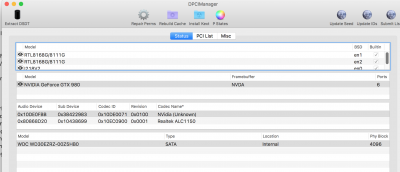 Screen Shot 2017-03-06 at 4.25.54 PM.png219.5 KB · Views: 102
Screen Shot 2017-03-06 at 4.25.54 PM.png219.5 KB · Views: 102 -
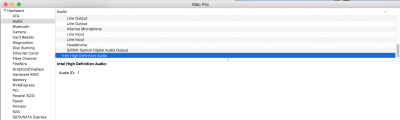 Screen Shot 2017-03-06 at 4.27.50 PM.png155.7 KB · Views: 120
Screen Shot 2017-03-06 at 4.27.50 PM.png155.7 KB · Views: 120 -
 Screen Shot 2017-03-06 at 4.28.25 PM.png138.9 KB · Views: 114
Screen Shot 2017-03-06 at 4.28.25 PM.png138.9 KB · Views: 114
Last edited: