- Joined
- Mar 8, 2016
- Messages
- 29
- Motherboard
- Gigabyte GA-Z97-HD3
- CPU
- Core i5-4460
- Graphics
- EVGA GeForce GTX 960 SC
- Mac
https://github.com/toleda/audio_CloverALC CloverALC worked like a charm. Thanks @toleda I appreciate it!
Rules: • Profiles need to contain at least your primary system to assist others with helping you.no audio devices in system preferences
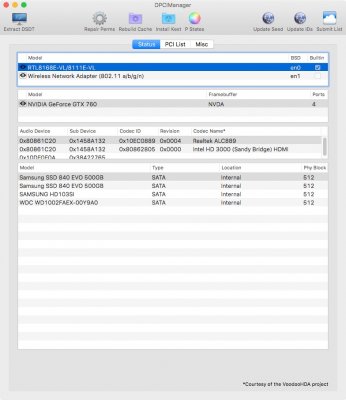

config.plist is missing, attach.I went through MultiBeast to install the appropriate kext
Rules: • Profiles need to contain at least your primary system to assist others with helping you.
Attach 6. AppleHDA.kext and 12.2 Boot log
Audio ID: 2 is not correct for your motherboard, Use Audio ID: 1.attached it
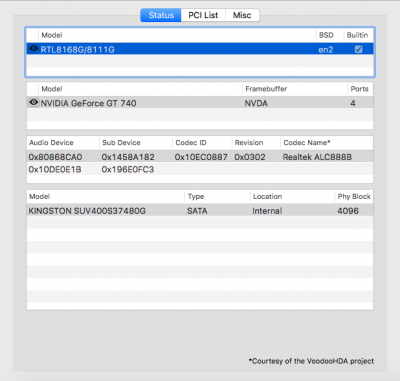
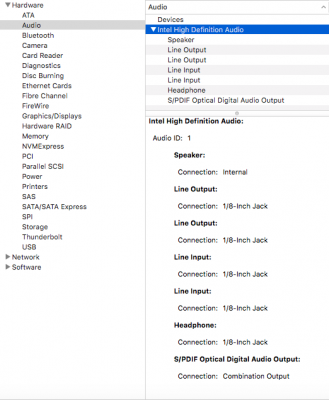
Ran 3 different install scripts; not compatible, audio failure.doing something wrong
Audio ID: 2 is not correct for your motherboard, Use Audio ID: 1.
Install again:
1. Disable SIP/Restart (if enabled)
2. Mount EFI partiton
3. MultiBeast 9+ > Drivers > Audio > RealtekALCxxx √ ALC887/888b
plus √ 100 Series Audio
Reply with new files
