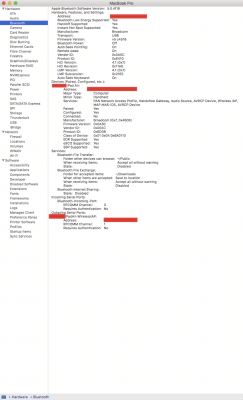RehabMan
Moderator
- Joined
- May 2, 2012
- Messages
- 181,058
- Motherboard
- Intel DH67BL
- CPU
- i7-2600K
- Graphics
- HD 3000
- Mac
- Mobile Phone
Hi Rehabman,
I have OSX10.11.5 on Asrock Z170 Gaming I7 and I have installed it with the help of this thread (although this thread is for the similar model Z170 Gaming ITX with bundled BCM94352): https://www.tonymacx86.com/threads/...e-skylake-fatal1ty-z170-gaming-itx-ac.180383/
I have installed a BCM94352HMB into the Mini PCI-E slot.
WLAN is working perfect.
I have placed "BrcmFirmwareRepo.kext" and "BrcmPatchRAM2.kext" into /L/E and Bluetooth-Symbol is active, but the search for Bluetooth-devices doesn't find any devices.
There is an excerpt from the syslog (2 times of restart):
Code:Feb 3 16:09:46 localhost kernel[0]: BrcmPatchRAM2: Version 2.2.7 starting on OS X Darwin 15.5. Feb 3 16:09:46 localhost kernel[0]: BrcmPatchRAM2: Published new IOKit personality for BrcmFirmwareStore. Feb 3 16:09:46 localhost kernel[0]: BrcmPatchRAM2: Published new IOKit personality for BrcmPatchRAMResidency. Feb 3 16:09:47 localhost kernel[0]: BrcmPatchRAM: Loaded firmware "BCM20702A1_001.002.014.1443.1449_v5545.zhx" from resources. Feb 3 16:09:47 localhost kernel[0]: BrcmPatchRAM: Decompressed firmware (29701 bytes --> 70101 bytes). Feb 3 16:09:47 localhost kernel[0]: BrcmPatchRAM: Firmware is valid IntelHex firmware. Feb 3 16:09:47 localhost kernel[0]: BrcmPatchRAM2: [413c:8143]: USB [3052CBEA9A76 v274] "BCM20702A0" by "Broadcom Corp" Feb 3 16:09:47 localhost kernel[0]: BrcmPatchRAM2: [413c:8143]: Firmware upgrade completed successfully. Feb 3 16:09:47 localhost kernel[0]: BrcmPatchRAM2: [413c:8143]: Found existing IOKit personality "com.apple.iokit.BroadcomBluetoothHostControllerUSBTransport". Feb 3 16:09:47 localhost kernel[0]: BrcmPatchRAM2: Processing time 1.80 seconds. Feb 3 16:09:47 Voyager4 kernel[0]: BrcmPatchRAM2: Version 2.2.7 starting on OS X Darwin 15.5. Feb 3 16:09:47 Voyager4 kernel[0]: BrcmPatchRAM2: uploadFirmware could not open the device! Feb 3 16:09:47 Voyager4 kernel[0]: BrcmPatchRAM2: [413c:8143]: Found existing IOKit personality "com.apple.iokit.BroadcomBluetoothHostControllerUSBTransport". Feb 3 16:09:47 Voyager4 kernel[0]: BrcmPatchRAM2: Processing time 0.7 seconds. Feb 3 16:28:34 localhost kernel[0]: BrcmPatchRAM2: Version 2.2.7 starting on OS X Darwin 15.5. Feb 3 16:28:34 localhost kernel[0]: BrcmPatchRAM2: Published new IOKit personality for BrcmFirmwareStore. Feb 3 16:28:34 localhost kernel[0]: BrcmPatchRAM2: Published new IOKit personality for BrcmPatchRAMResidency. Feb 3 16:28:34 localhost kernel[0]: BrcmPatchRAM: Loaded firmware "BCM20702A1_001.002.014.1443.1449_v5545.zhx" from resources. Feb 3 16:28:34 localhost kernel[0]: BrcmPatchRAM: Decompressed firmware (29701 bytes --> 70101 bytes). Feb 3 16:28:34 localhost kernel[0]: BrcmPatchRAM: Firmware is valid IntelHex firmware. Feb 3 16:28:34 localhost kernel[0]: BrcmPatchRAM2: [413c:8143]: USB [3052CBEA9A76 v274] "BCM20702A0" by "Broadcom Corp" Feb 3 16:28:34 localhost kernel[0]: BrcmPatchRAM2: [413c:8143]: Firmware upgrade not needed. Feb 3 16:28:34 localhost kernel[0]: BrcmPatchRAM2: [413c:8143]: Found existing IOKit personality "com.apple.iokit.BroadcomBluetoothHostControllerUSBTransport". Feb 3 16:28:34 localhost kernel[0]: BrcmPatchRAM2: Processing time 0.273 seconds. Feb 3 16:28:34 localhost kernel[0]: BrcmPatchRAM2: Version 2.2.7 starting on OS X Darwin 15.5. Feb 3 16:28:34 localhost kernel[0]: BrcmPatchRAM2: uploadFirmware could not open the device! Feb 3 16:28:34 localhost kernel[0]: BrcmPatchRAM2: [413c:8143]: Found existing IOKit personality "com.apple.iokit.BroadcomBluetoothHostControllerUSBTransport". Feb 3 16:28:34 localhost kernel[0]: BrcmPatchRAM2: Processing time 0.15 seconds.
One time the firmware-upgrade was successful, the second time not needed, but in all 2 cases there is the message "uploadFirmware could not open the device".
What I'm doing wrong?
I have attached a zip with ioreg, console-commands and CLOVER-folder.
There is also an image of System->Information showing BT is there:
View attachment 234397
Hope you can have a look at it.
Regards mimo
Looks normal. May be a hardware problem or antenna issue...