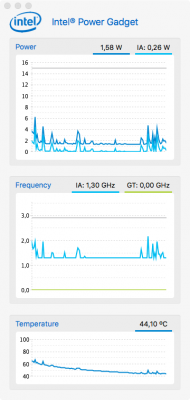Thanks again for helping!
According to the info.plist in HackrNVMeFamily,I think the creation of HackrNVMeFamily.kext with --spoof option is all right,as info.plist have follow strings:
<key>IOPCIClassMatch</key>
<string>0x0108ff00&0xFFFFFF00</string>
And I'll attach it in this post.
Secondly,I followed your instruction,removed HackrNVMeFamily.kext from /L/E, then rebooted.And with no luck,still I cannot see the nvme disk.kextstat can see the HackrNVMeFamily.kext had been loaded.
I think there maybe two reasons for this issue:
1. The kext driver is not suitable for my nvme disk,but as so many people have installed mac os 10.12.X in it.This reason seems no possibility to be right.
2. There is sth. wrong with my precedure of using SSDT-NVMe-Pcc.aml and rename _DSM to XDSM to change the device id.I want to have another try to load all aml files use "SortedOrder" array after _DSM rename.This is done by
sachaaaz ,he 's done it wrong at first for not adding the SSDT-NVMe-Pcc.aml to the array.
May there be some method to confirm what excatly the device id of nvme disk,was it changed already?
Thanks in advance!