- Joined
- Feb 22, 2015
- Messages
- 13
- Mac
- Mobile Phone
Hello. I haven't been here for a long time because of how well my Hackintosh has been running since I got it basically running 100% like a real Mac (only issue was sleep mode but I didn't feel like spending time to fix it since I don't use it much). Anyways, starting this morning, my Hackintosh started freezing up for a few seconds, then unfreezing, only to freeze again a couple seconds later. I tried deleting a few apps and documents (no system files), rebooting a few times, and nothing really worked. It seemed like it would start whenever I reopened Pages, but maybe that is just a coincidence. Anyways, after rebooting again, I all of the sudden couldn't boot at all from macOS. I would get a solid black screen with the mouse flashing in the top left. When booting in verbose mode, it would display the text in the image below, mouse would flicker, display the text, and then the process repeats. Booting in safe mode didn't fix it either.
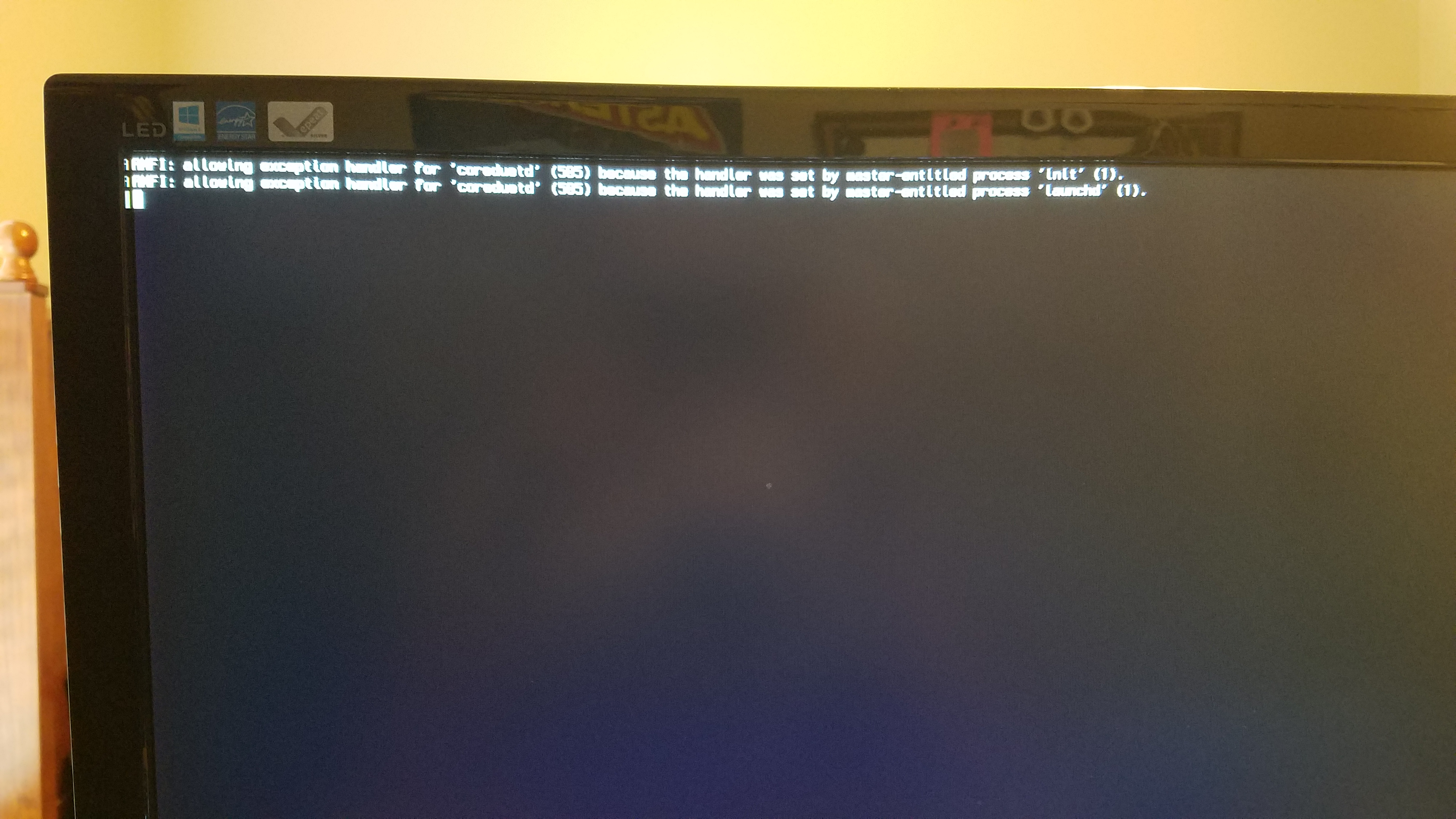
Any help or suggestions would be appreciated.
CPU: i5 4690k
MB: MSI Z97 PC MATE
GPU: EVGA GTX 960
Running from SSD, duel booted macOS Sierra and Windows 10.
Other specs probably don't matter.
Any help or suggestions would be appreciated.
CPU: i5 4690k
MB: MSI Z97 PC MATE
GPU: EVGA GTX 960
Running from SSD, duel booted macOS Sierra and Windows 10.
Other specs probably don't matter.
