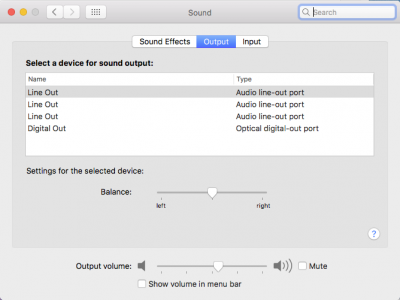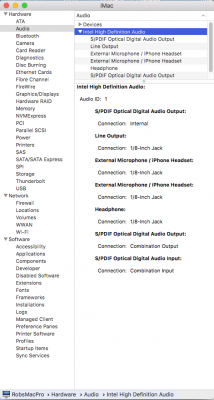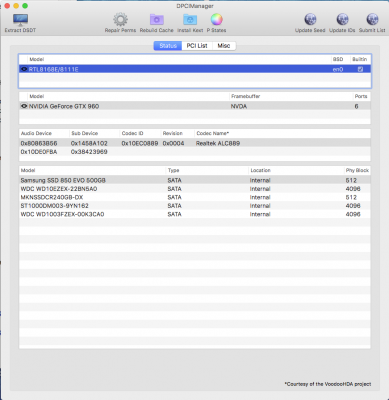toleda
Moderator
- Joined
- May 19, 2010
- Messages
- 22,834
- Motherboard
- Asus Maximus VII Impact
- CPU
- i7-4770K
- Graphics
- RX 560 + HD4600
- Mac
- Classic Mac
- Mobile Phone
Not helpful. System Information/Hardware/Audio and System Preference/Sound/Output screenshots; impossible.The information was completely gathered after several restarts
Remove Headphone
Set config.plist/ACPI/DSDT/Fixes/FixHDA_8000/NO
Install ssdt_hdef-1-with_ioreg:azal.zip
Compress AppleHDA.kext
Save boot log as .txt, .pdf cuts off important info.
Save, restart, reply with new files, same boot.
Last edited: