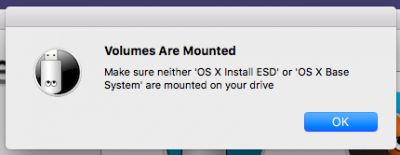I'm not sure if i need to select UEFI boot mode or legacy boot mode in Unibeast.
Are there other OSes already installed? If so, are they in Legacy or UEFI?
If they were installed in Legacy, are you adverse to re-doing them in UEFI? This means backing up your data, re-formatting the disk drive in GPT mode, selecting the installer in UEFI in the BIOS, re-installing the OS, doing updates and customization, then restoring the data (bookmarks, documents, pictures, music, video, mail). Sometimes Windows disks can be converted to UEFI from Legacy, but the better way may be a clean install.
Creating a Windows backup image usually does not work because Windows will restore it the same way the disk was originally formatted and partitioned, meaning that if it was created in Legacy then it will over-write the GPT formatted disk and make it back to Legacy.
I suggest UniBeast be made twice, once as Legacy, once as UEFI. Use brand new quality USB sticks; don't use the cheapest USB sticks. (I installed UniBeast in UEFI and selected a MultiBeast Legacy installer because I already had other OSes installed in Legacy.)
To install in UEFI turn off CSM in the BIOS. If you turn off CSM and you already have other OSes in Legacy then they will not be able to boot. It is much easier to toggle a BIOS F-key boot selector than toggling the BIOS CSM setting as toggling CSM necessitates saving the setting and re-booting.
Some mobos can do either UEFI or Legacy, but not both, some mobos allow UEFI with Legacy.
To install Linux it is probably best to format the disk under OSX, then delete the HFS+ partition under Linux Live, then install the OS, which may automatically create a BIOS-GRUB partition; if it doesn't then you will need to manually create it. Some distros are hybrid builds, allowing a USB installer to be created, some distros can only be installed from a DVD (like Suse), so manual prior GPT formatting is necessary. Linux, like Windows, will then modify the EFI partition on the first drive.
Under UEFI there can only exist one EFI partition, usually on the first drive, which is what OSX should be installed on, so that Clover can control all other OS booting. If the first drive dies then all the other disks cannot be booted. If Legacy booting is selected then any drive can be booted but one has to select the BIOS boot F-key to boot into other OSes, although, as always, one can select the default drive to boot first through the BIOS.
If this is your first install of an OS then selecting UEFI isn't a bad idea. Subsequent OS installs will install in UEFI (unless it is 32bit Windows 7). If you already have other OSes already installed in Legacy then converting those OSes to UEFI may be too much of a hassle. If you have 32bit Windows 7 then you will probably need to buy a 64bit Windows 7 disk before you can install it in UEFI. If you are interested in installing Linux later on you will need to research whether or not it can be installed in UEFI and any problems certain distros can present (like greater battery drain, and mobo dependent problems.)
I hope you're not now confused. The simplest answer is - if this is your first and only install, go with UEFI. If this is your first install and you will be installing other OSes, then you may want to consider going with Legacy, especially if you already have 32bit Windows7. In either case, create UniBeast in UEFI but select MultiBeast Legacy bootloader to be installed if your other OSes are Legacy. If all your OSes will be in UEFI then create a UniBeast UEFI stick and install a MultiBeast UEFI bootloader.