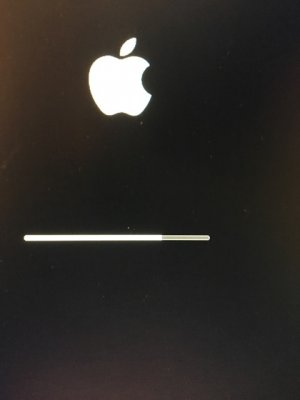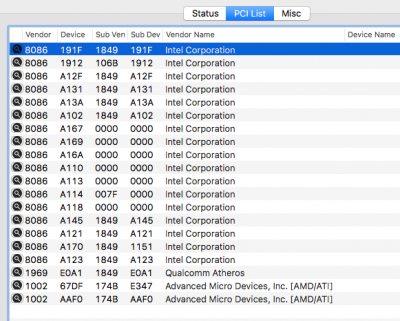- Joined
- Jan 26, 2014
- Messages
- 1,331
- Motherboard
- Asus P5LP-LE
- CPU
- Core 2 Duo
- Graphics
- Nvidia GeForce GT 640
- Mac
- Mobile Phone
I didn't think we'd get it right off so new requirements are in orderThat was fast! Thank you.
The controls appear and disappear in the Sound Preference Pane as the virus DP and HDMI cables are plugged in or removed.
When the card is started up in full capabilities mode, the audio over DP (monitor speakers) sounds like a badly distorted song. Ditto for audio over HDMI (to monitor speakers). The audio over HDMI (to audio receiver) does not play -- there is no sound. -- Just to be clear, I am sure that the audio receiver and cable work fine since using a blur-ray player is okay with them.
When the card is started up in '8 bit mode', (i.e. the old Apple 32 bit color which was 8 bits per pixel) the audio over DP is far more recognizable but sounds like the song is plying along at about 3/4 to 7/8 speed rather than full speed.
I also tried this on my 10.12.3 Public beta 2 disk but there is no change I could discern to report.
Needed:
new copy of IOreg with SSDT installed
One thing we are going to have to get loading probably for this to work is
AMD/default framebuffer (ATY,AMD,RadeonFramebuffer)
So I'm going to need a screen shot of DPCIManger PCI page since I don't have this hardware to test myself. Wish I did it make it a lot easier. Then I can get started on figuring out the needed bin patches we can use in clover to get it loading. But please verify that it's not already loading with system information/extensions
What is it that you are doing to create this? I do appreciate your hard work on this!
Basically using an SSDT template that I have for HDMI audio made by Shilohh and using IOreg to get the data of where your card is located and inserting it into the template.
One thing we are going to have to get loading probably for this to work is
AMD/default framebuffer (ATY,AMD,RadeonFramebuffer)