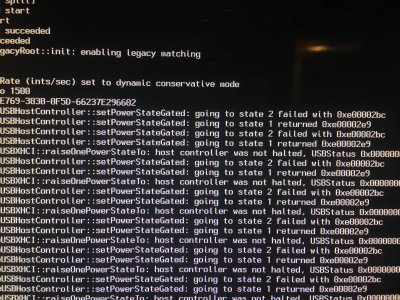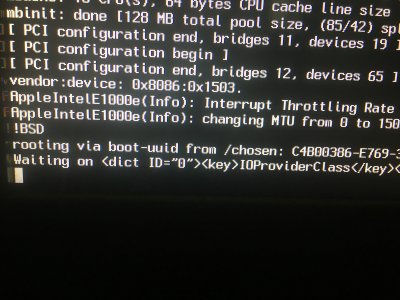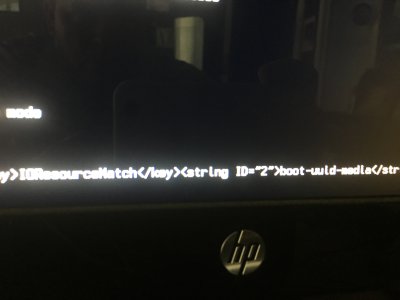- Joined
- Jan 8, 2013
- Messages
- 239
- Motherboard
- GA-X79-UD5
- CPU
- E5-2687W
- Graphics
- EVGA GTX-760
- Mac
- Mobile Phone
Maybe you guys can help.
Been running my X79-UD5 very happily on 10.10.5. But the itch to upgrade is getting me.
I am brand new to clover but I am running 2.3k rev 3766
I am hanging here and can't get past it
Appleusbxhci
Not sure how to bypass it or what I need to do to resolve it.
My bootflags are
Dart=0
Nv_disable=1
Npci=0x3000
-v
-f
CPUs=1
Thanks
Been running my X79-UD5 very happily on 10.10.5. But the itch to upgrade is getting me.
I am brand new to clover but I am running 2.3k rev 3766
I am hanging here and can't get past it
Appleusbxhci
Not sure how to bypass it or what I need to do to resolve it.
My bootflags are
Dart=0
Nv_disable=1
Npci=0x3000
-v
-f
CPUs=1
Thanks