You are using an out of date browser. It may not display this or other websites correctly.
You should upgrade or use an alternative browser.
You should upgrade or use an alternative browser.
macOS Sierra PB: Need testers for new AMD Radeon drivers!
- Thread starter Fl0r!an
- Start date
- Status
- Not open for further replies.
- Joined
- Mar 7, 2013
- Messages
- 54
- Motherboard
- Mac OS X Mountain Lion
- CPU
- 3,1 GHz Intel Core i5
- Graphics
- ATI Radeon HD 5770
- Mac
- Classic Mac
- Mobile Phone
@jianghu_y same as everyone else, set igpu as primary and use one of the methods suggested here (spoof id or edit fakesmc.kext or edit x4100.kext).
right now I'm using latest version of clover and it seems it injects the gpu automatically (no need to do anything).
It seems you don't need a working iGPU to get the RX480 working.
right now I'm using latest version of clover and it seems it injects the gpu automatically (no need to do anything).
It seems you don't need a working iGPU to get the RX480 working.
- Joined
- Mar 21, 2013
- Messages
- 3
- Motherboard
- GA-H77-DS3H
- CPU
- Intel Core i5-3450
- Graphics
- SAPPHIRE NITRO RX 480 8G GDDR5 OC
- Classic Mac
- Mobile Phone
it is my bios seting.@jianghu_y same as everyone else, set igpu as primary and use one of the methods suggested here (spoof id or edit fakesmc.kext or edit x4100.kext).
right now I'm using latest version of clover and it seems it injects the gpu automatically (no need to do anything).
It seems you don't need a working iGPU to get the RX480 working.
the x4100.kext have added device ID, I will get black screen , The upper left corner of the display shows"_"
Attachments
Gigamaxx
Moderator
- Joined
- May 15, 2016
- Messages
- 6,532
- Motherboard
- GIGABYTE X470 Arous Gaming 7 WiFi
- CPU
- Ryzen R9 3900X
- Graphics
- RX 480
- Mac
Guys, please help me. Should i upgrade to rx 460 for fcpx and wait for release of more stable drivers for rx 480 or gtx 970?
The drivers for RX 480 are stable, the early versions of the betas before the public release were unstable, but now they work well. Right now, if you buy the 460 you only get half the performance of the 480. Many people here have reported that fcxp works very well with the RX 480. The RX 460 is easier to get working, but it's really not hard to get the 480 working especially with the latest clover bootloader.
Sapphire, MSI, XFX, Powerpcooler Red Devil, Asus RX 480 cards are all reported to work well here.
Watch out for gigabyte 480, and HIS brands.
- Joined
- Nov 18, 2015
- Messages
- 44
- Motherboard
- z77x-ud3h
- CPU
- i7 3770k
- Graphics
- RX 480
- Mobile Phone
Thank you for sorting it out fully.The drivers for RX 480 are stable, the early versions of the betas before the public release were unstable, but now they work well. Right now, if you buy the 460 you only get half the performance of the 480. Many people here have reported that fcxp works very well with the RX 480. The RX 460 is easier to get working, but it's really not hard to get the 480 working especially with the latest clover bootloader.
Sapphire, MSI, XFX, Powerpcooler Red Devil, Asus RX 480 cards are all reported to work well here.
Watch out for gigabyte 480, and HIS brands.
Gigamaxx
Moderator
- Joined
- May 15, 2016
- Messages
- 6,532
- Motherboard
- GIGABYTE X470 Arous Gaming 7 WiFi
- CPU
- Ryzen R9 3900X
- Graphics
- RX 480
- Mac
I have i7 3770k, gigabyte motherboard. And running it with 650ti till now. Do I have to do things like enable igpu or can it boot with 650ti and later 480x
If you have 2 pci slots, use 650 ti in #1 slot, put RX in #2 and use 650 ti to see the clover screen. Before you hit enter/return switch monitor cable to RX card.
Try it both ways, my best performance is with igpu/RX combo when igpu has metal support.
When using a "native card" like R9 270x, or 5450 and RX 4XX combo my benchmarks are lower due to the limited performance of the native card. I just did a Nvidia 8400gs/RX 480 and 460 combo and the benchmarks are lower than using my igpu on the same system. This system I tested on has a Haswell pentium g3258 with HD graphics which don't get metal support so benchmarks are lower than my Skylake rig with "metal" support. So even though I have sketchy internal igpu graphics it works better than with the extra video card, and 16 pcie slots available for the first card and then 4 or 8 slots for pcie #2. If your internal (igpu, IGFX) work at all, it's probably better to use them than an extra card for maximum performance with the RX cards. AppleIntelHD3000graphicskext is in Sierra so you should be able to get support for igpu.
- Joined
- Mar 7, 2013
- Messages
- 54
- Motherboard
- Mac OS X Mountain Lion
- CPU
- 3,1 GHz Intel Core i5
- Graphics
- ATI Radeon HD 5770
- Mac
- Classic Mac
- Mobile Phone
it is my bios seting.
the x4100.kext have added device ID, I will get black screen , The upper left corner of the display shows"_"
Yeah, I have the same bios settings.
I actually never tried the x4100.kext editing. I did the FakeSMC.kext edit (here is my edited fakesmc, you just need to edit the info plist, you can find more info on page 68 of this thread or use the one in this post)
And here are my clover settings (latest clover, macOS 10.12.2 beta, Sapphire Nitro RX480 8gb, ivy bridge i5 with hd2500)
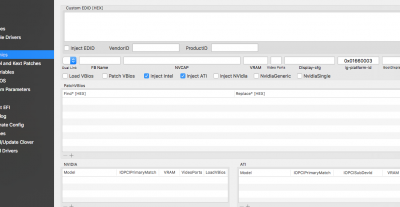
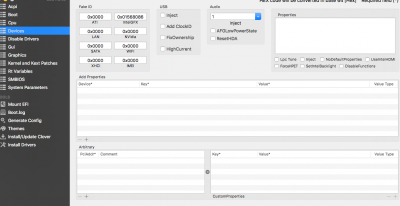
Attachments
- Joined
- Nov 18, 2015
- Messages
- 44
- Motherboard
- z77x-ud3h
- CPU
- i7 3770k
- Graphics
- RX 480
- Mobile Phone
So I can use either internal gpu with 480 or 650ti and 480?If you have 2 pci slots, use 650 ti in #1 slot, put RX in #2 and use 650 ti to see the clover screen. Before you hit enter/return switch monitor cable to RX card.
Try it both ways, my best performance is with igpu/RX combo when igpu has metal support.
When using a "native card" like R9 270x, or 5450 and RX 4XX combo my benchmarks are lower due to the limited performance of the native card. I just did a Nvidia 8400gs/RX 480 and 460 combo and the benchmarks are lower than using my igpu on the same system. This system I tested on has a Haswell pentium g3258 with HD graphics which don't get metal support so benchmarks are lower than my Skylake rig with "metal" support. So even though I have sketchy internal igpu graphics it works better than with the extra video card, and 16 pcie slots available for the first card and then 4 or 8 slots for pcie #2. If your internal (igpu, IGFX) work at all, it's probably better to use them than an extra card for maximum performance with the RX cards. AppleIntelHD3000graphicskext is in Sierra so you should be able to get support for igpu.
- Joined
- Oct 24, 2015
- Messages
- 12
- Motherboard
- Asrock Z68 Extreame4
- CPU
- i7 2600
- Graphics
- GTX 1080 Ti
- Mac
- Mobile Phone
I don't think that matters, I have hd2500 igpu, which doesn't work either in macOS and I still successfully use the rx480.
I put the first IGPU, but still get a black screen.
Please show how you have config.plist clover.
- Status
- Not open for further replies.
Copyright © 2010 - 2024 tonymacx86 LLC

