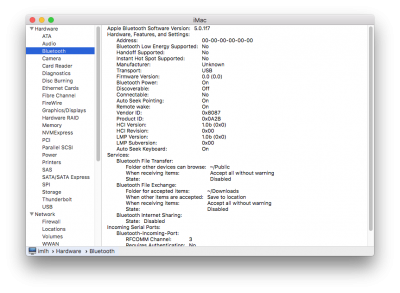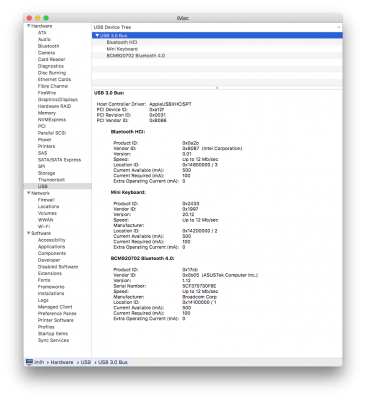- Joined
- Apr 20, 2016
- Messages
- 7
- Motherboard
- Gigabyte H370 Aorus Gaming 3 WIFI
- CPU
- i7-8700K
- Graphics
- GTX 960
Some sort of USB problem. You can see that BrcmPatchRAM2 is hanging, no doubt due to failure during firmware upload.
I notice some unusual USB software:
- Virtualbox
- com.eltima.kext.eveusb
Also, I notice the device is connected to a USB1 controller (AppleUSBUHCIPCI). Really old hardware here?
Yes quite old, C2Q ICH10 hardware.
The USB ports on the board are all USB2.0/1.1. For example the logitech webcam i have will run at USB 2.0 bus no matter which port i plug into; the USB bluetooth always shows under USB bus regardless which port it use.
I have removed the eltima driver (USB Network Gate) and Virtualbox. Still not working.
Btw, the USB bluetooth is from Soundbots, i can't remember which model (SB340/341/342).
Attached updated ioreg, let me know what else can i try to do.