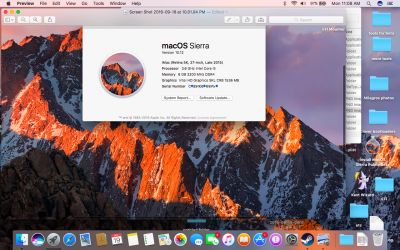- Joined
- Apr 14, 2011
- Messages
- 498
- Motherboard
- MSI PRO Z690-A DDR4
- CPU
- i7-12700K
- Graphics
- RX 6800 XT
- Mac
- Mobile Phone
For context, dual monitors works with the 530 on my machine on el capitan if I boot to the HDMI monitor and turn on the DVI monitor at the desktop.hi i want to know how to make work dual monitor with HD 530
i have 2 ASUS VC239H (1080p) monitors but only one works via HDMI or DVI, but not 2 at the same time
my motherboard its Gigabyte H170n-wifi with i7 6700 and 16GB DDR4 RAM (corsair LPX 2133)
I have been unable to get dual monitors to work under Sierra. I have all the same fixes I had for el cap (inject intel, ig-platform-id, 4 port, patches to reset the connector types on the two ports to HDMI and DVI, and because I'm using the Mac Pro 6,1 smbios, the agdpfix). For Sierra I added the glitch fixes from this thread, and the glitches are gone. But now if I boot to either monitor alone and turn on the other at the desktop, both go dark and never come back up. I followed a guide specific to my mobo, and in another comment, the author of that guide suggested I modify some BIOS settings, but I haven't had time to try his suggestions. I haven't heard anyone specifically say Sierra works with dual monitors on the 530, many people on the 530 held off on Sierra until these fixes appeared so there may be more folks trying dual monitors now.