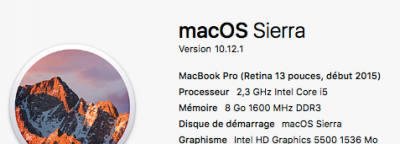- Joined
- Oct 30, 2011
- Messages
- 117
- Motherboard
- Lenovo x270
- CPU
- i5-6300U
- Graphics
- HD 520, 1920x1080
- Mobile Phone
This guide details the installation of macOS Sierra/High Sierra carried out on a Lenovo X250 with the following hardware:
- Core i5-5300U
- Intel HD5500 (ig-platform-id 0x16260006)
- Audio ALC3232
- Wireless&bluetooth card Intel AC...replaced by a Broadcom 94352z first which has no driver for windows. Now using a dw1830 which has drivers for windows 10 if needed.
Will work:
Main steps:
When done, set the following BIOS parameters:
After installing Clover UEFI version as per above guide, I recommend you to use the attached config file, set of kexts and DSDT/SSDTs patched (available in the archive CLOVER-USB STICK):
Restart the laptop with the USB stick and proceed to the installation.
Do not enter your iCloud id/password when asked, SMBIOS must be tuned before that (see step 4.5)
Reboot by using the usb stick and select your Sierra installation.
FYI, the set of KextsToPatch is including BCM94352 patches.If you don't have this card, that should not affect your installation.
A complete guide is available created by RehabMan here.
For that step you have to:
You will find the DSDT/SSDTs structure of my model into the DSDT-SSDTs.zip file (open the pdf file):
You can also edit the variable SortedOrder under ACPI of your file config.plist. This in order to reflect the list of .aml file you have.
Lenovo has protected the Bios, then the DVMT variable can't be modify with EFI shell, the bios can't be modified without some hardware tools...
In order to make working the HD5500, all you need to know is detailed in this guide:
[Guide] Alternative to the minStolenSize patch with 32mb DVMT-prealloc
A brief resume:
It might be needed to install Xcode & their utilities first.
it is apparently recommended to install all Kexts into S/L/E/.
Then I have installed them by using Kext Utility:
Recommended method:
[Guide] Creating a Custom SSDT for USBInjectAll.kext
This step will help you to create your unique SMBIOS file. The guide "An iDiot's Guide To iMessage" is really good, follow it and select MacBookAir7,2 or MacBookPro12,1. Both match pretty well with the hardware.
Nothing to explain ;-)
- Core i5-5300U
- Intel HD5500 (ig-platform-id 0x16260006)
- Audio ALC3232
- Wireless&bluetooth card Intel AC...replaced by a Broadcom 94352z first which has no driver for windows. Now using a dw1830 which has drivers for windows 10 if needed.
Will work:
- PowerManagement
- Sleep & Wake up
- Audio HDA + hdmi
- Mini-DVI output
- BT4 and wireless with support of Handoff, continuity and session opening with Apple Watch (if intel wireless card replaced). All options are activated but some issues are pending.
- Full graphics support with luminosity control,QE,...
- Webcam
- Messages, FaceTime.
- SD card reader
Main steps:
- Bios update and bios settings
- Creation of the USB stick
- Installation
- Post installation (first reboot) with:
- Clover Installation.
- DSDT/SSDT patching (common patches, two batteries to one, prepare sound, handoff&airport if BCM94352 card, led blink, Intelbacklight,...)
- Patching of the binary AppleIntelBDWGraphicsFramebuffer as KextsToPatch doesn't work.
- Audio patching based on smile guide and update of codeccommander
- Install the relevant Kexts.
- Check USB Injectors.
- Define your own SMBIOS in order to get ready for iMessage, FaceTime,...
- Reboot and login into iCloud (don't do it before step 4.4)
- Sierra common unsolved problems (option, troubleshooting of current common issues)
1. Bios upgrade and bios settings
Update to the latest version available from Lenovo website.
When done, set the following BIOS parameters:
- USB 3.0 mode: Enabled (under Config/USB)
- Intel (R) Rapid...: Disabled (under Power); if enabled, the boot process will stuck at the very beginning.
- Security Chip: Disabled (under Security); if enabled, you will not be able to wake up the system after sleep.
- Virtualization: Disabled both options (under Security, even if dark=0 into Clover(double belts;-)).
- Security boot: Disabled (under Security/mandatory to boot other OS than Windows)
- UEFI/Legacy Boot Priority: set to Both (under Startup)
- UEFI/Legacy Boot Priority: set to UEFI First (under Startup/in order to use Clover EFI)
- Define the boot order for priority to USB stick
2. Creation of the USB stick
Follow the steps as detailed in the tonymacx86 guide.
After installing Clover UEFI version as per above guide, I recommend you to use the attached config file, set of kexts and DSDT/SSDTs patched (available in the archive CLOVER-USB STICK):
- ig-platform-id defined to 0x12345678 (if not you will get a kernel panic). The full ig-platform-id values are well defined by CPU type here.
- VoodooPS2Controller uptodate for Sierra.
- IntelMausiEthernet available for ethernet.
- USB Injectors.
- DSDT,SSDTs already patched
- and in addition all required patches for wireless (if BCM94352 card installed),...
- In case of unexpected behaviors, remove the DSDT & SSDTs.
- Use EFI Mounter V3 to mount the EFI partition first and you will get access to the DSDT,...
3. Installation
Restart the laptop with the USB stick and proceed to the installation.
Do not enter your iCloud id/password when asked, SMBIOS must be tuned before that (see step 4.5)
4. Post installation
Reboot by using the usb stick and select your Sierra installation.
4.1 Clover Installation
- Download and install Clover UEFI as per previous guide for USB stick.
- Replace config.plist and other folders with the attached files (clover configs.zip).
FYI, the set of KextsToPatch is including BCM94352 patches.If you don't have this card, that should not affect your installation.
4.2 DSDT/SSDTs create your own
For that step you have to:
- Install iasl as explain in the guide.
- Extract your original DSDT/SSDTs files (I recommend to use F4 at the main Clover screen when booting).
- Open your EFI partition and go to the folder EFI/CLOVER/ACPI/origin.
- Remove all files with a name different of DSDT.* SSDT*.
- Run "iasl -da -dl *.aml"
- For the rest, only open file with extension .dsl by using MaciAsl (version as defined in the guide).
- All SSDT* files with a x can be forgotten. They will not be added into the Patched folder of Clover.
You will find the DSDT/SSDTs structure of my model into the DSDT-SSDTs.zip file (open the pdf file):
- File DSDT: all patches available into the folder "patch-files-x250" have to be applied + the following manual mod (in order to refer to SSDT-BATC as external DeviceObj and Notify only the value of BATC in case of state changes):
- Find and replace every "Notify (...BAT0)" or Notify (...BAT1)" by "Notify (....BATC)"
- Add line External (BATC, DeviceObj)
- Add line External (_SB.PCI0.LPC.EC.BATC, DeviceObj)
- Find and replace every "Notify (...BAT0)" or Notify (...BAT1)" by "Notify (....BATC)"
- File SSDT-1:
- Apply patch "4_graphics_Rename-PCI0_VID.txt"
- File SSDT-3:
- Find and replace every "Notify (...BAT0)" or Notify (...BAT1)" by "Notify (....BATC)"
- Add line External (_SB.PCI0.LPC.EC.BATC, DeviceObj)
- Find and replace every "Notify (...BAT0)" or Notify (...BAT1)" by "Notify (....BATC)"
- File SSDT-10:
- Apply patches "4_graphics_Rename-PCI0_VID.txt" & "5_graphics_Rename-B0D3.txt" into the file SSDT-10 and manually find and replace "VID" by "IGPU" and "B0D3" by "HDAU"
- Add the SSDT-BATC.dsl file and compile it. The file is available here.
- Create your own ssdt.dsl file and compile it (for CPUPowermanagement). Use ssdtPRGen.sh available here.
You can also edit the variable SortedOrder under ACPI of your file config.plist. This in order to reflect the list of .aml file you have.
4.3 Patch AppleIntelBDWGraphicsFramebuffer with KextsToPatch
Lenovo has protected the Bios, then the DVMT variable can't be modify with EFI shell, the bios can't be modified without some hardware tools...
In order to make working the HD5500, all you need to know is detailed in this guide:
[Guide] Alternative to the minStolenSize patch with 32mb DVMT-prealloc
A brief resume:
- Add the following patch available into the attached file config-HD5500.plist (credit to RehabMan)
- start Kext Utility
- restart
- change ig-platform-id with the value 0x16260006
- restart
4.4 Patch Audio based on smile guide and update of codeccommander
It might be needed to install Xcode & their utilities first.
- Download a copy of https://github.com/shmilee/T450-Hackintosh
- Open a terminal and go to the folder ALC3232.
- Type make & sudo make install
- Download the latest CodecCommander available here.
- Install the kext with Finder to /Library/Extension (replaced the previous one, this step will ensure a correct management of sound inputs/outputs after wake.)
- Start Kext Utility to repair the permissions and recreate the kernel-cache. hda-verb is available for debugging purpose only.
4.5 Recommended Kexts
it is apparently recommended to install all Kexts into S/L/E/.
Then I have installed them by using Kext Utility:
- VoodooPS2Controller: for the trackpad&keyboard. Follow the how to install as two additional files are needed.
- IntelBackLight: kext for activating the luminosity control (was necessary for Sierra, not sure for High Sierra).
- Injector USB_Injector_X250.kext: for correct mapping of the USB ports. Use the one I have created as a first step (available in the attached "Kexts.zip") and check if it matches with your config in step 4.6.
- FakeSMC: The RehabMan fork allows the use of HWMonitor. Move the App HWMonitor to Applications.in
- IntelMausiEthernet: Ethernet driver with more options than IntelE1000. Compile it or use the one in the attached archive.
- ACPIBatteryManager: latest version is needed for merging the two batteries into one (not in a hardware way ;-), software method)
- FakePCIID & FakePCIID_Broadcom_WiFi if BCM94352 card (for wifi).
- BrcmFirmwareRepo & BrcmPatchRAM2 if BCM94352 card (for bluetooth).
4.6 USB Injectors
[Guide] Creating a Custom SSDT for USBInjectAll.kext
- Inject all USB ports for getting an exhaustive overview of available USB ports by installing USBInjectAll.kext and reboot.
- Start IORegisteryExplorer (the version recommended by RehabMan) and survey your USB ports when plugging and unplugging a usb device. For each port do the same with a USB2 & USB3 device.
- Register the parameters as per example in my attached files (USB-X250.zip; see the mapping). As we have USB 3 enabled in bios, you can forget EHxx & PRxx.
- Create your own SSDT (my is attached, name: SSDT-UIAC.dsl), install it into Clover and reboot.
4.7 Define your own SMBIOS
This step will help you to create your unique SMBIOS file. The guide "An iDiot's Guide To iMessage" is really good, follow it and select MacBookAir7,2 or MacBookPro12,1. Both match pretty well with the hardware.
4.8 iCloud configuration
Nothing to explain ;-)
Attachments
-
Bios Screenshots.zip1.3 MB · Views: 1,892
-
CLOVER-USB Stick.zip5.2 MB · Views: 2,096
-
DSDT-SSDTs.zip235.7 KB · Views: 1,796
-
Kexts.zip2.7 MB · Views: 2,852
-
clover configs.zip813 KB · Views: 1,990
-
USB-X250.zip4 MB · Views: 1,804
-
TrackPad.app.zip1.5 MB · Views: 1,543
-
VoodooPS2Controller.kext.zip90.9 KB · Views: 1,226
-
config-HD5500.plist672 bytes · Views: 1,393
-
SSDT-UIAC.dsl2 KB · Views: 1,297
Last edited: