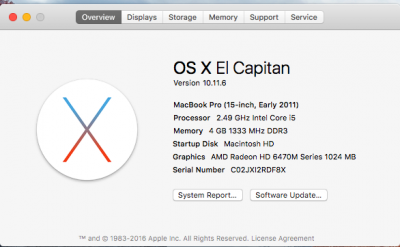- Joined
- Oct 21, 2012
- Messages
- 3,392
- Motherboard
- HP Elitebook 8470p
- CPU
- i5 3320M
- Graphics
- HD 4000, 1600x900
- Mobile Phone
Thanks for the update, do I need to select "OS X support kexts" and / or "Config and DSDT patcher" for my model? I guess I do not need to generate a new config.plist and finally do I need to do SSDT generator.
You need both, cause the usb 3.0 fixes require removing GenericUSBXHCI (done by selecting "OS X support kexts") and patches in config.plist ("Config and DSDT patcher", without selecting "Don't generate config.plist).