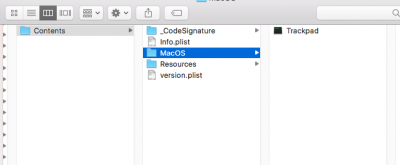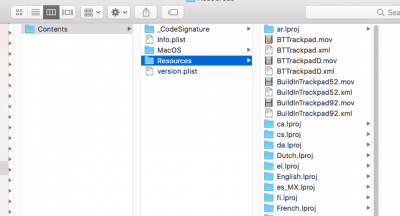- Joined
- Jul 6, 2013
- Messages
- 79
- Motherboard
- Hp 9470m
- CPU
- i5 3427u
- Graphics
- Hd4000
- Mac
- Classic Mac
- Mobile Phone
Could somebody explain step by step how to make this launch daemon? I've only managed to save ioio in /usr/bin and run the script through terminal:
And It worked but I have no idea how to create launch daemons.Code:ioio -s ApplePS2SynapticsTouchPad Clicking 1 ioio -s ApplePS2SynapticsTouchPad Dragging 1 ioio -s ApplePS2SynapticsTouchPad TrackpadRightClick 1 ioio -s ApplePS2SynapticsTouchPad DragLock 1
maybe it is not the quickest way but i downloaded the LaunchControl App then click on add new job, paste the first command (ioio -s ApplePS2SynapticsTouchPad Clicking 1), save and load it
repeat the same process with the other lines and you are done.
hope it helps!