- Joined
- Aug 29, 2016
- Messages
- 10
- Motherboard
- Gigabyte Z97 HD3
- CPU
- Intel i7 4790K LGA1150
- Graphics
- GE FORCE GT 740 SC 2GB DDR5
- Mac
- Mobile Phone
GRAPHICS TROUBLE
NOTE: Following these steps do not work for me!
https://www.tonymacx86.com/threads/...for-macos-sierra-10-12-0-367-15-10-05.200843/
I have everything working on my new build, internet via a wired ethernet connection, audio is working from both the motherboard line out and the front audio headphone jack.
The only remaining issue I have is with the graphics card. When I installed the the OS for the first time I did it without the graphics card plugged in, using the internal graphics via a DVI- HDMI from the motherboard display output.
Now that the graphics card is installed (GT 740 SC 2GB DDR5) along with the latest web drivers for Sierra, I can't seem to enable the graphics card (or disable the internal graphics properly). I have gone into the BIOS setup and disabled internal graphics. Nvidia inject is off (I used clover).
The display is working but there is no difference between the output quality of the internal graphics and the output of the graphics card. Graphics card is powered by the PSU.
My display is plugged into the graphics card, the OS is recognising the graphics card but showing up with 0 VRAM.
Does anyone know how to fix this issue?
Thanks in advance
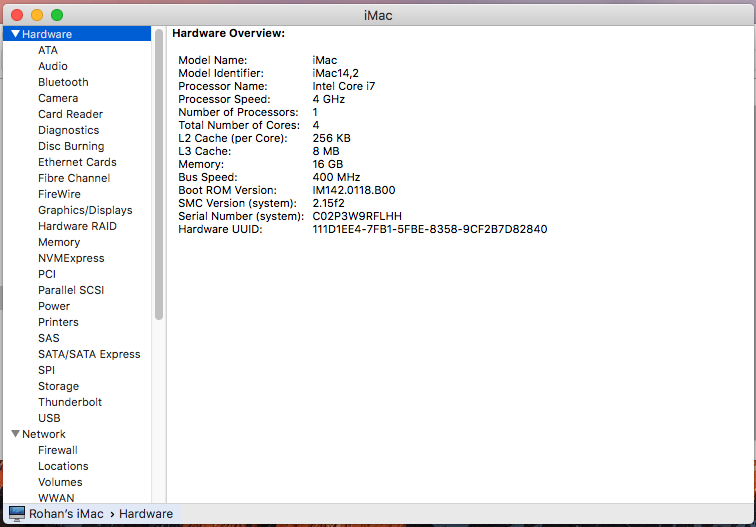
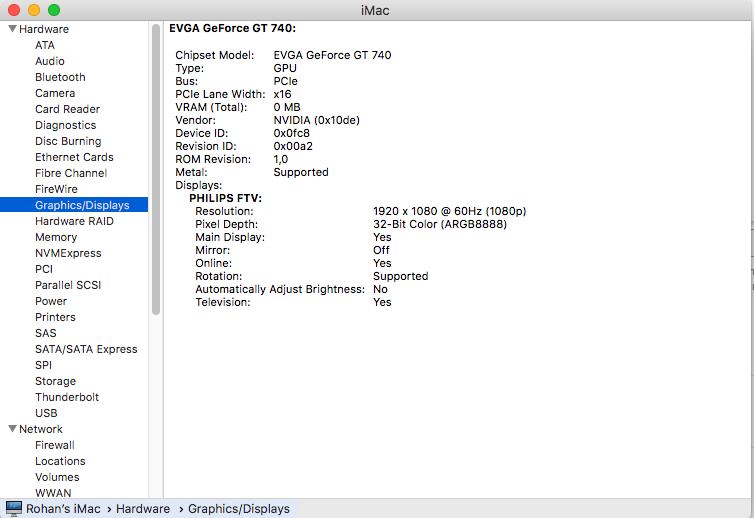
NOTE: Following these steps do not work for me!
https://www.tonymacx86.com/threads/...for-macos-sierra-10-12-0-367-15-10-05.200843/
I have everything working on my new build, internet via a wired ethernet connection, audio is working from both the motherboard line out and the front audio headphone jack.
The only remaining issue I have is with the graphics card. When I installed the the OS for the first time I did it without the graphics card plugged in, using the internal graphics via a DVI- HDMI from the motherboard display output.
Now that the graphics card is installed (GT 740 SC 2GB DDR5) along with the latest web drivers for Sierra, I can't seem to enable the graphics card (or disable the internal graphics properly). I have gone into the BIOS setup and disabled internal graphics. Nvidia inject is off (I used clover).
The display is working but there is no difference between the output quality of the internal graphics and the output of the graphics card. Graphics card is powered by the PSU.
My display is plugged into the graphics card, the OS is recognising the graphics card but showing up with 0 VRAM.
Does anyone know how to fix this issue?
Thanks in advance
Last edited:
