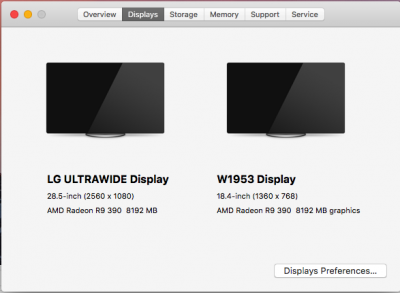- Joined
- Feb 9, 2012
- Messages
- 302
- Motherboard
- Gigabyte X299 Desgnare EX
- CPU
- i9-9900x
- Graphics
- W5700
- Mac
- Mobile Phone
Hi,
I just find out how enable two monitors with a R9 390 graphic card.
I am using El Capitan.
However, this is not perfect method like on a real mac or windows system PC.
I am writing this for gathering more information to work with this graphic card fully in my mac.
Look at my screenshot.
I used a monitor and it has working with any problem except sleep/awake(I don't care since I don't use sleep mode)
Recently, I found an old monitor which has DVI port only. I hope enabling all two monitors with my GPU.
----
I am not expert or tech savvy so please don't expect detail.
----
Step1. Bios setting
Actually, there is two way to use your two monitor. Using IGPU on, or Off.
Difference btw those:
if you use IGPU as primary, one monitor is using intel GPU, the other one will use R9 390.
if you use PCI GPU primary, you will get both monitor with R9 390.
I prefer second way.
So, in Bios set your primary GPU- R9 390 slot.
Step2. Turn off computer and connect cable like below:
I have 3 cables used for this.
From first main monitor, a HDMI goes to Intel GPU(connect) -First Cable
From second monitor, a DVI cable goes to R9 390.(connect) -Second Cable
From first main monitor, the other HDMI goes to R9 390(but don't connect it now.) -Third cable
Step3. Turn on your computer.
You will see second monitor show booting progress.
Step4. Connect third cable(HDMI) to your R9 390 when you see login window.
Now turn on your third HDMI connection in your main monitor by switching input.
Now, you will see two monitors enabled.
I don't know exact logic of this but at least I can use two monitors fully supported by my GPU.
If you reboot it, you should unplug secondary HDMI from R9 390 and all step is the same.
There should have many possibilities to enable dual monitors with different cables and proper monitors.
Please report it when you find your own way with your hardware settings.
Thank you!!
P.S, Please understand my poor English.
And I wish I want to try with other cables like DP or another HDMI.
Weird thing is only when I connect DVI first and then HDMI will turn on. If I use HDMI first connect to my R9 390 and connect DVI, then both will turn off. I guess there is port number which decided primary and secondary. But I can't figure it out now since I don't have proper secondary monitor which has DP or HDMI. So please anyone just test it if you have proper monitor and cables.
I just find out how enable two monitors with a R9 390 graphic card.
I am using El Capitan.
However, this is not perfect method like on a real mac or windows system PC.
I am writing this for gathering more information to work with this graphic card fully in my mac.
Look at my screenshot.
I used a monitor and it has working with any problem except sleep/awake(I don't care since I don't use sleep mode)
Recently, I found an old monitor which has DVI port only. I hope enabling all two monitors with my GPU.
----
I am not expert or tech savvy so please don't expect detail.
----
Step1. Bios setting
Actually, there is two way to use your two monitor. Using IGPU on, or Off.
Difference btw those:
if you use IGPU as primary, one monitor is using intel GPU, the other one will use R9 390.
if you use PCI GPU primary, you will get both monitor with R9 390.
I prefer second way.
So, in Bios set your primary GPU- R9 390 slot.
Step2. Turn off computer and connect cable like below:
I have 3 cables used for this.
From first main monitor, a HDMI goes to Intel GPU(connect) -First Cable
From second monitor, a DVI cable goes to R9 390.(connect) -Second Cable
From first main monitor, the other HDMI goes to R9 390(but don't connect it now.) -Third cable
Step3. Turn on your computer.
You will see second monitor show booting progress.
Step4. Connect third cable(HDMI) to your R9 390 when you see login window.
Now turn on your third HDMI connection in your main monitor by switching input.
Now, you will see two monitors enabled.
I don't know exact logic of this but at least I can use two monitors fully supported by my GPU.
If you reboot it, you should unplug secondary HDMI from R9 390 and all step is the same.
There should have many possibilities to enable dual monitors with different cables and proper monitors.
Please report it when you find your own way with your hardware settings.
Thank you!!
P.S, Please understand my poor English.
And I wish I want to try with other cables like DP or another HDMI.
Weird thing is only when I connect DVI first and then HDMI will turn on. If I use HDMI first connect to my R9 390 and connect DVI, then both will turn off. I guess there is port number which decided primary and secondary. But I can't figure it out now since I don't have proper secondary monitor which has DP or HDMI. So please anyone just test it if you have proper monitor and cables.