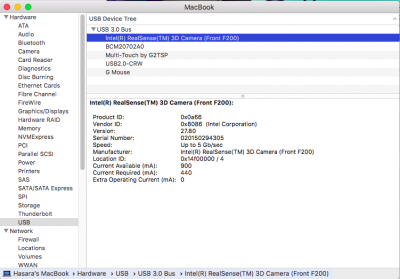- Joined
- Feb 27, 2016
- Messages
- 140
- Motherboard
- Dell Inspiron 15 i5559-4682SLV Signature Edition
- CPU
- i5-6200U
- Graphics
- HD 520
Hi,
I'm having trouble getting my webcam to work on Sierra, It get's detected in System Information as shown in the screenshot below.
Can someone let me know how to proceed to get it working properly? Any help is much appreciated Thanks in advance.
Thanks in advance.
I'm having trouble getting my webcam to work on Sierra, It get's detected in System Information as shown in the screenshot below.
Can someone let me know how to proceed to get it working properly? Any help is much appreciated