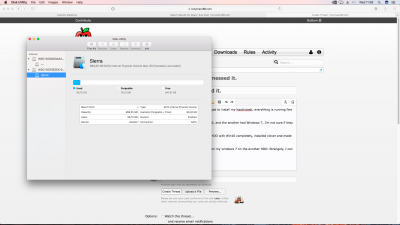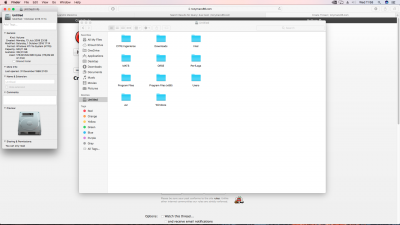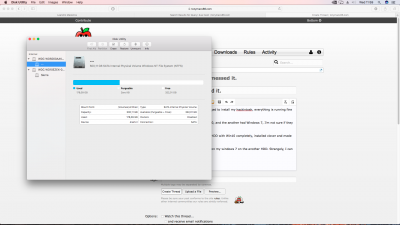- Joined
- Aug 4, 2015
- Messages
- 49
- Motherboard
- ASUS H61M-A/BR
- CPU
- E3-1280v2
- Graphics
- RX 570
- Mobile Phone
Hello beloved friends from tonymacx86, I recently (two weeks ago) managed to install my hackintosh, everything is running fine (some minor glitches with OpenCL & OpenGL on EVGA 970).
But, before I install my macOS Sierra I had two HDD. One had Windows 10, and the another had Windows 7, I'm not sure if they were on LEGACY BIOS or UEFI BIOS.
So, I got rid of my Win10 installation by using Disk Utility and ERASING the HDD with Win10 completely, installed clover and made my UEFI installation on that particular HDD.
But, as you can imagine, I messed it. Because, now, I can't seem to boot on my windows 7 on the another HDD. Strangely, I can see the disk in my OSX, copy files to my Sierra HDD. (ready only). Screenshots attached.
I can't figure how to boot on my another HDD.
I tried going into my BIOS and changing the order to boot the HDD with the windows, cycling between LEGACY/UEFI, but without success.
My question: Can I boot on my Win7 HDD or I lost the installation?
But, before I install my macOS Sierra I had two HDD. One had Windows 10, and the another had Windows 7, I'm not sure if they were on LEGACY BIOS or UEFI BIOS.
So, I got rid of my Win10 installation by using Disk Utility and ERASING the HDD with Win10 completely, installed clover and made my UEFI installation on that particular HDD.
But, as you can imagine, I messed it. Because, now, I can't seem to boot on my windows 7 on the another HDD. Strangely, I can see the disk in my OSX, copy files to my Sierra HDD. (ready only). Screenshots attached.
I can't figure how to boot on my another HDD.
I tried going into my BIOS and changing the order to boot the HDD with the windows, cycling between LEGACY/UEFI, but without success.
My question: Can I boot on my Win7 HDD or I lost the installation?