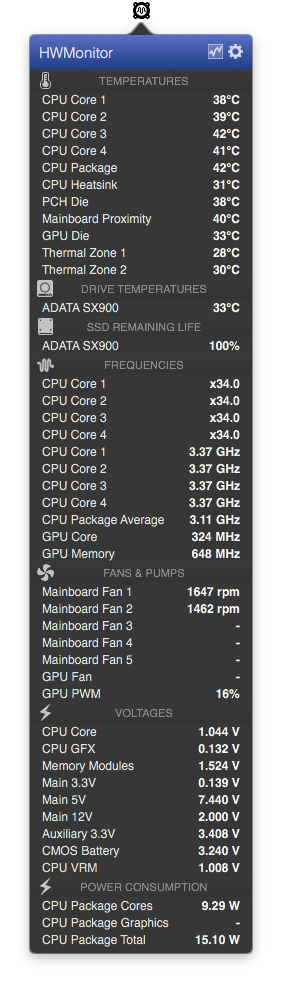- Joined
- Oct 22, 2010
- Messages
- 323
- Motherboard
- z68a-d3-b3
- CPU
- i7-3770k
- Graphics
- GTX 650
Gigabyte Z68MA-D2H-B3 Everything in MacOS Sierra Works Except onboard Usb 3.0... you can buy a compatible PCI usb 3.0 ... [ Version 10.12.6 ]
Will fix the remaining images later photo bucket is changing there free hosting.. will correct when I have time this weekend

Computer Specs
Gigabyte bios I am using 1c currently Works for both rev 1.0 + 1.3 of the board has SLIC 2.1.
Simplest way to upgrade bios without usb put it in your hdd root dir or on EFI partition where clover is boot pc hold end button and update using built in utility. NOTE: bios is attached in the post below
-Intel core i3 / i5/ i7/
-GT 640 / 740/ 650 / 760
-16gb Ram
-3TB HD Segate
-256gb SSD
-Apple wifi card
Bios Options
-Gigabyte Z68MA-D2H-B3 v1.3 Bios U1c
-Enable AHCI
-Disable Intel Virtualization Technology (I enabled it as i run vmware fusion for virtual machines)
-Disable VT-D
Installing Guides (this install was simple and very straight forward)
Step 1 Build a UEFI USB stick via Unibeast guide is here
https://www.tonymacx86.com/threads/...ierra-on-any-supported-intel-based-pc.200564/

Step 2 Boot via USB stick and use appropriate Flags for your specific Configuration
Step 3 Install MacOS Sierra and load appropriate kexts I have uploaded my Efi folder with all the kexts that I have used my kexts also contain HWmonitor app
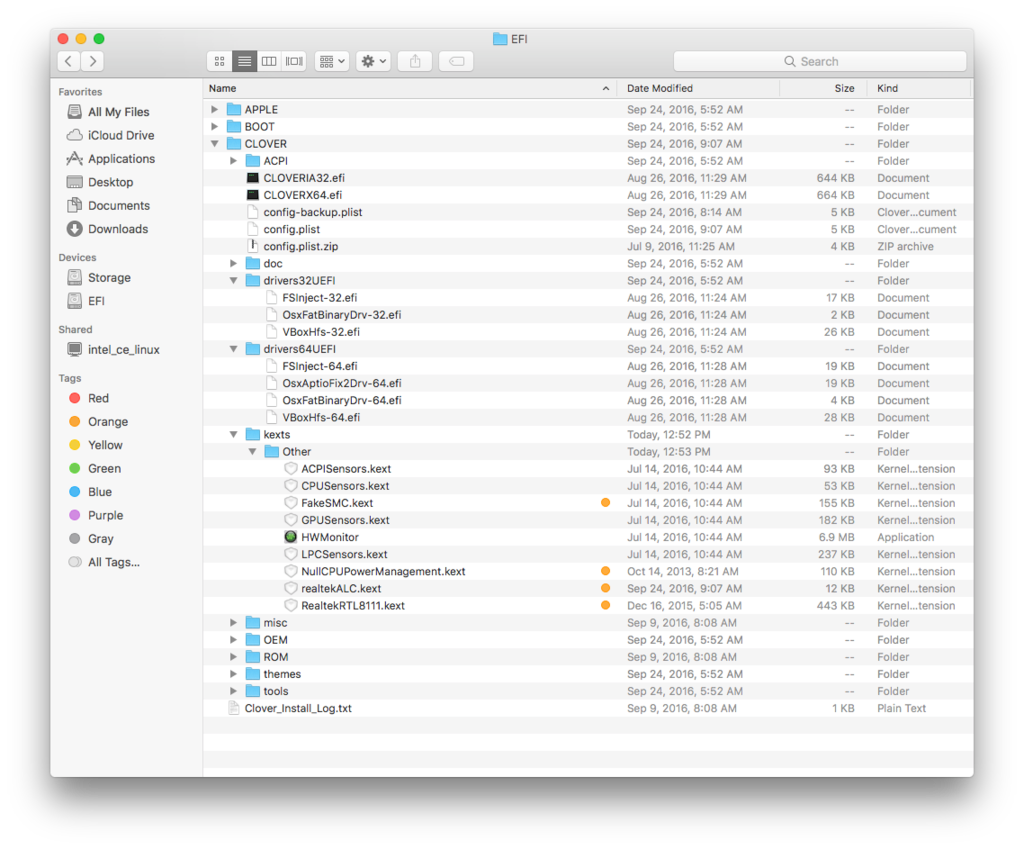
Step 4 Make partition bootable by loading Clover once clover is installed use clover configurator and change smbios ( i am using iMac14,2 i have used this on a i3 3225, i5 3570k, and i7 2700k everything works all USB ports work in 2.0 mode) for USB 3.0 as stated above you will need a compatible PCI usb3.0 as there are no drivers made for the one on this mainboard
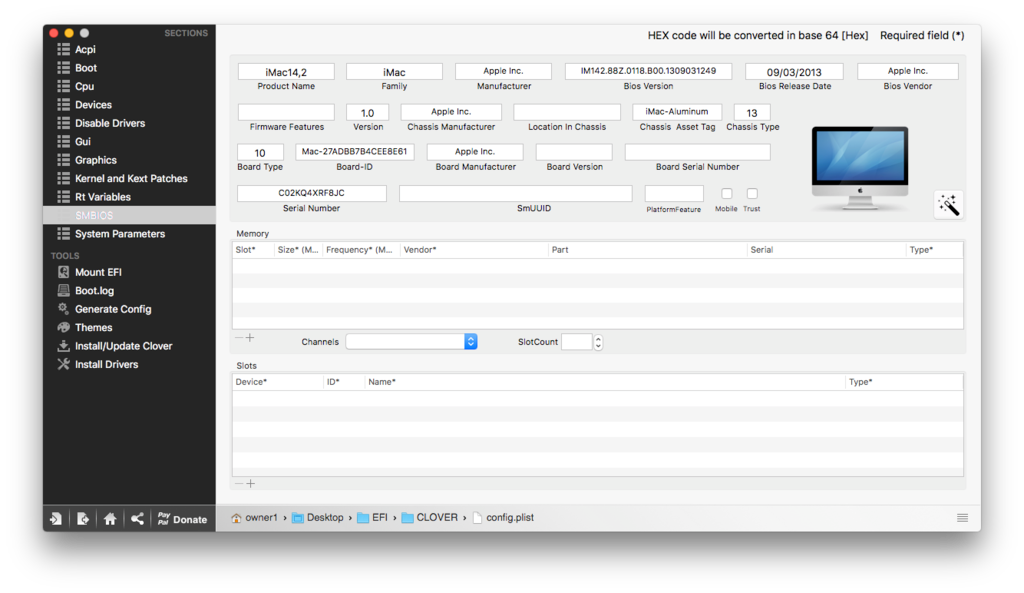
I Also used clover (3726) here is a link
https://sourceforge.net/projects/cloverefiboot/files/Installer/Clover_v2.3k_r3726.zip/download
For Audio i used the Clover ALC120 its in the attached files works perfect, also I loaded the HDMI audio kext as well tv works perfect
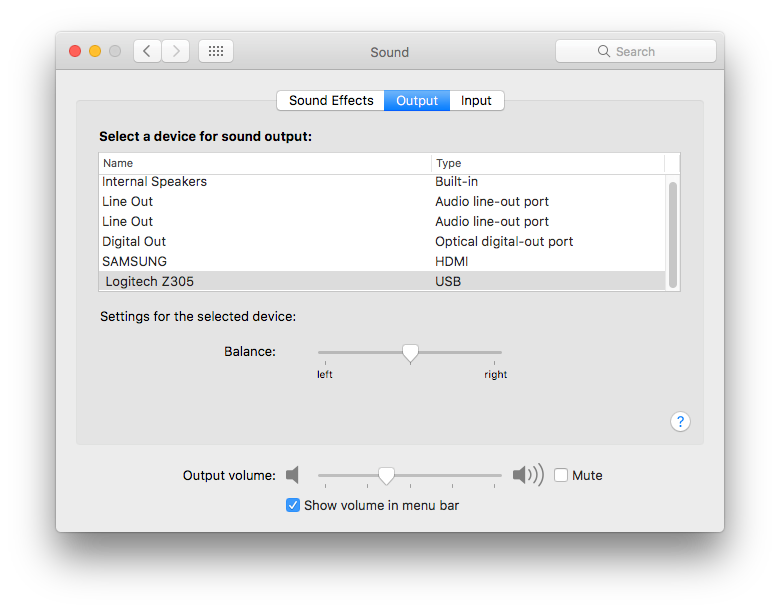
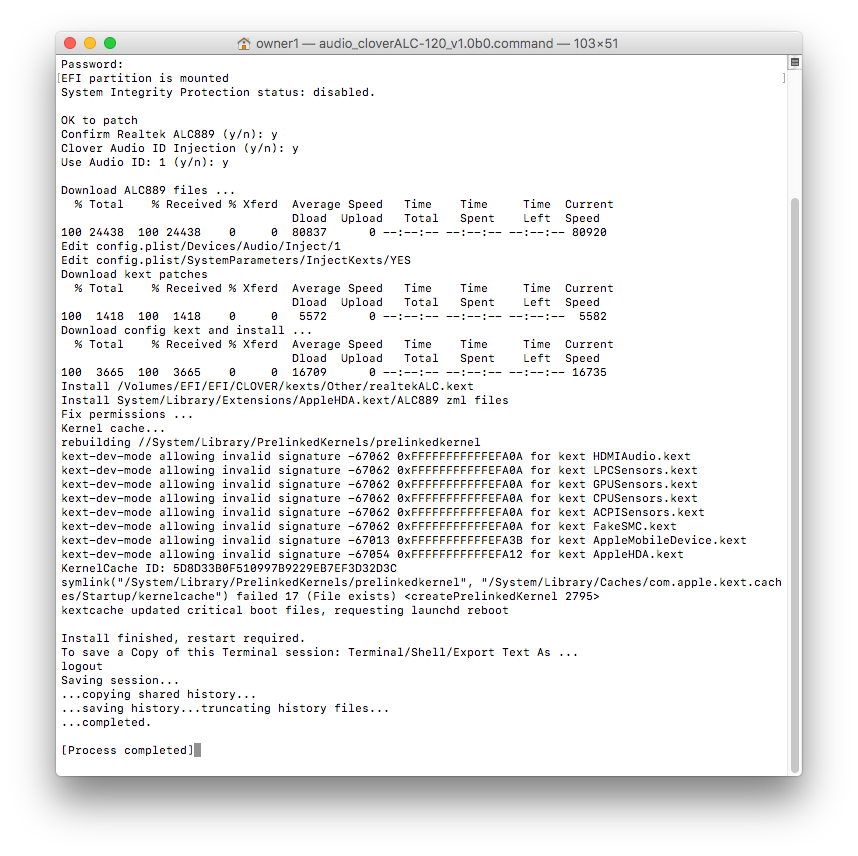
Run Apps from Anywhere is now missing from SysPrefs -> Security & Privacy -> General (To add it type following in terminal)
iMessages follow this guide:
https://www.tonymacx86.com/threads/an-idiots-guide-to-imessage.196827/
[Updates]
updated 10.12.1 [Oct-24-2016]
https://www.tonymacx86.com/threads/...d2h-b3-evga-gtx650.203685/page-2#post-1356570
updated 10.12.2 [Dec-13-2016]
https://www.tonymacx86.com/threads/...d2h-b3-evga-gtx650.203685/page-3#post-1392103
updated 10.12.3 [Jan-23-2017]
https://www.tonymacx86.com/threads/...d2h-b3-evga-gtx650.203685/page-4#post-1423351
updated 10.12.4 [March-27-2017]
https://www.tonymacx86.com/threads/...d2h-b3-evga-gtx650.203685/page-4#post-1466520
updated 10.12.5 [May-16-2017]
https://www.tonymacx86.com/threads/...d2h-b3-evga-gtx650.203685/page-4#post-1505537
updated 10.12.6 [Jul-20-2017]
https://www.tonymacx86.com/threads/...d2h-b3-evga-gtx650.203685/page-5#post-1547547
Will fix the remaining images later photo bucket is changing there free hosting.. will correct when I have time this weekend
Computer Specs
Gigabyte bios I am using 1c currently Works for both rev 1.0 + 1.3 of the board has SLIC 2.1.
Simplest way to upgrade bios without usb put it in your hdd root dir or on EFI partition where clover is boot pc hold end button and update using built in utility. NOTE: bios is attached in the post below
-Intel core i3 / i5/ i7/
-GT 640 / 740/ 650 / 760
-16gb Ram
-3TB HD Segate
-256gb SSD
-Apple wifi card
Bios Options
-Gigabyte Z68MA-D2H-B3 v1.3 Bios U1c
-Enable AHCI
-Disable Intel Virtualization Technology (I enabled it as i run vmware fusion for virtual machines)
-Disable VT-D
Installing Guides (this install was simple and very straight forward)
Step 1 Build a UEFI USB stick via Unibeast guide is here
https://www.tonymacx86.com/threads/...ierra-on-any-supported-intel-based-pc.200564/

Step 2 Boot via USB stick and use appropriate Flags for your specific Configuration
Step 3 Install MacOS Sierra and load appropriate kexts I have uploaded my Efi folder with all the kexts that I have used my kexts also contain HWmonitor app
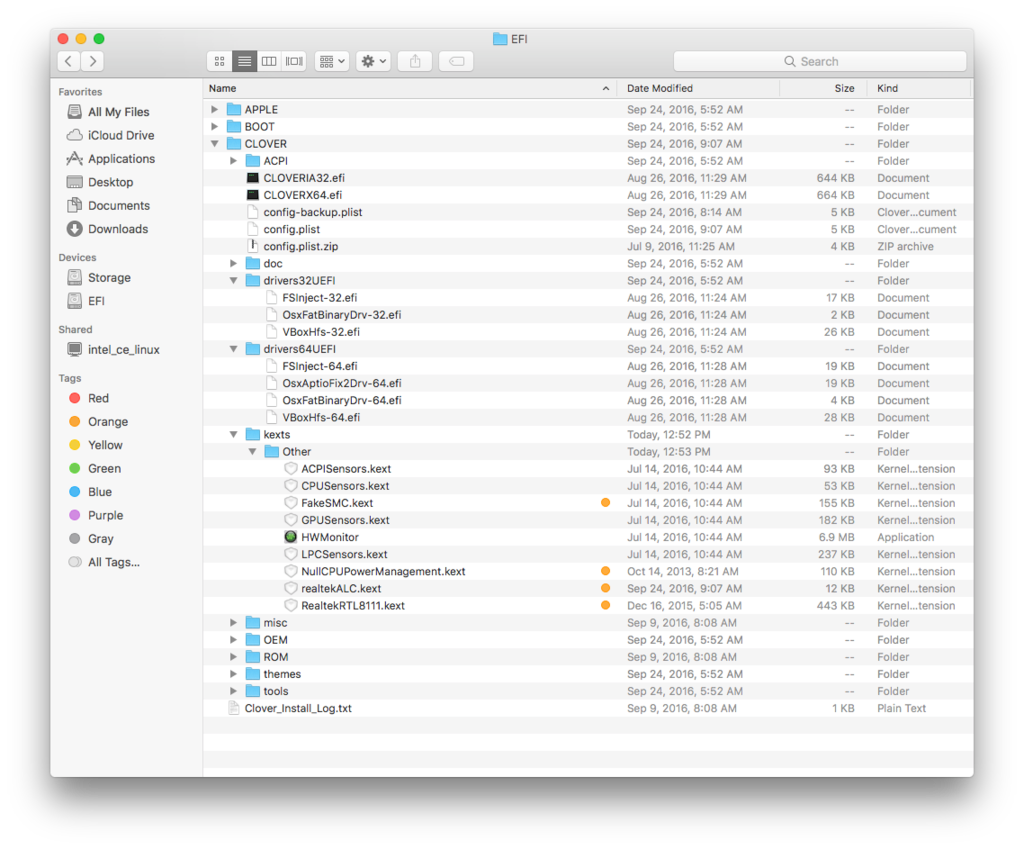
Step 4 Make partition bootable by loading Clover once clover is installed use clover configurator and change smbios ( i am using iMac14,2 i have used this on a i3 3225, i5 3570k, and i7 2700k everything works all USB ports work in 2.0 mode) for USB 3.0 as stated above you will need a compatible PCI usb3.0 as there are no drivers made for the one on this mainboard
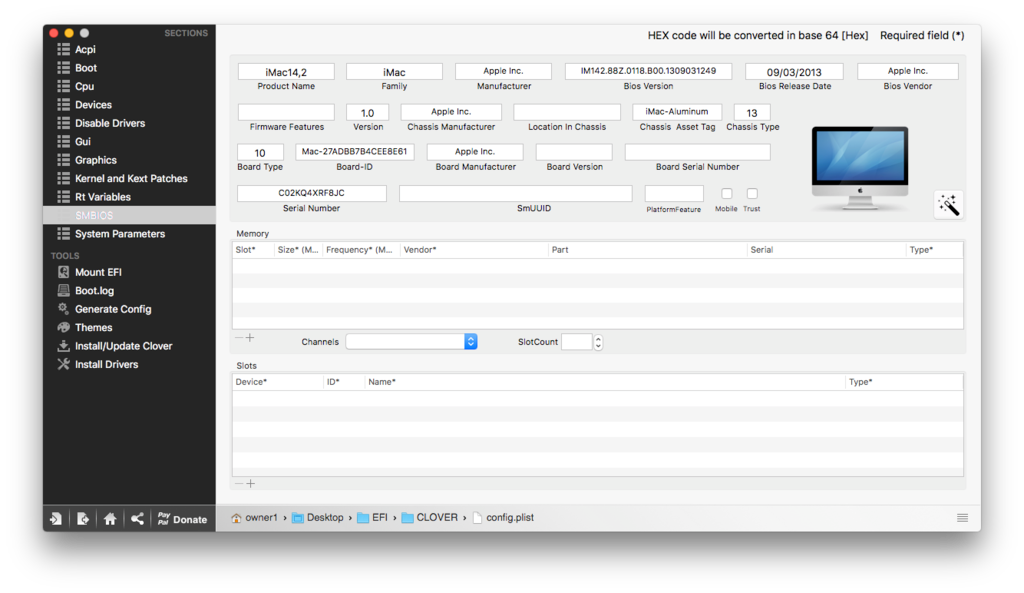
I Also used clover (3726) here is a link
https://sourceforge.net/projects/cloverefiboot/files/Installer/Clover_v2.3k_r3726.zip/download
For Audio i used the Clover ALC120 its in the attached files works perfect, also I loaded the HDMI audio kext as well tv works perfect
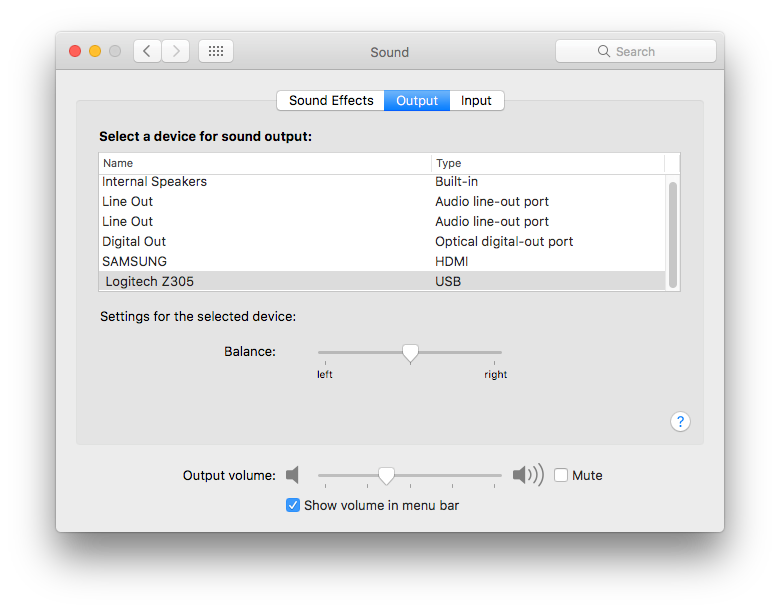
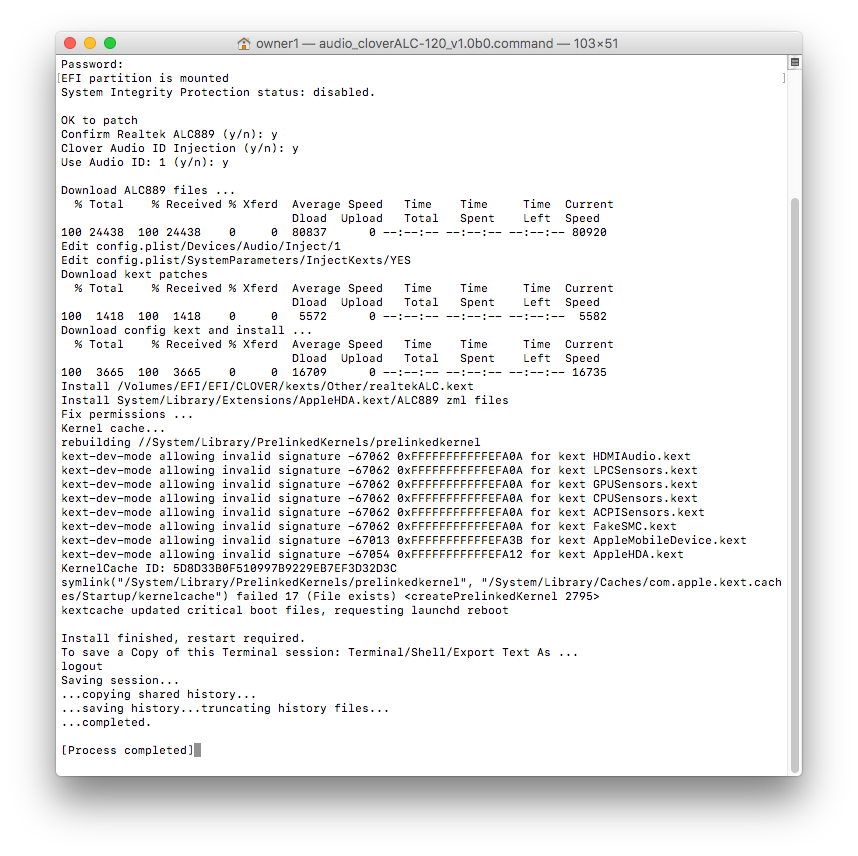
Run Apps from Anywhere is now missing from SysPrefs -> Security & Privacy -> General (To add it type following in terminal)
Code:
sudo spctl --master-disableiMessages follow this guide:
https://www.tonymacx86.com/threads/an-idiots-guide-to-imessage.196827/
[Updates]
updated 10.12.1 [Oct-24-2016]
https://www.tonymacx86.com/threads/...d2h-b3-evga-gtx650.203685/page-2#post-1356570
updated 10.12.2 [Dec-13-2016]
https://www.tonymacx86.com/threads/...d2h-b3-evga-gtx650.203685/page-3#post-1392103
updated 10.12.3 [Jan-23-2017]
https://www.tonymacx86.com/threads/...d2h-b3-evga-gtx650.203685/page-4#post-1423351
updated 10.12.4 [March-27-2017]
https://www.tonymacx86.com/threads/...d2h-b3-evga-gtx650.203685/page-4#post-1466520
updated 10.12.5 [May-16-2017]
https://www.tonymacx86.com/threads/...d2h-b3-evga-gtx650.203685/page-4#post-1505537
updated 10.12.6 [Jul-20-2017]
https://www.tonymacx86.com/threads/...d2h-b3-evga-gtx650.203685/page-5#post-1547547
Attachments
-
EFI.zip20.9 MB · Views: 652
-
HDMIAudio-1.0.dmg32.1 KB · Views: 598
-
audio_cloverALC-120.command.zip9.1 KB · Views: 506
-
Kext_Utility.app.v2.6.6.zip281.2 KB · Views: 410
-
ga-z68ma-d2h-b3_u1c.rar2.7 MB · Views: 471
-
Clover_v2.4k_r4045-UEFI.pkg.zip3.4 MB · Views: 310
-
Clover_v2.4k_r4045-Legacy.pkg.zip4.2 MB · Views: 259
-
 Screen Shot 2017-07-21 at 1.36.04 PM.png110.3 KB · Views: 6,436
Screen Shot 2017-07-21 at 1.36.04 PM.png110.3 KB · Views: 6,436
Last edited:

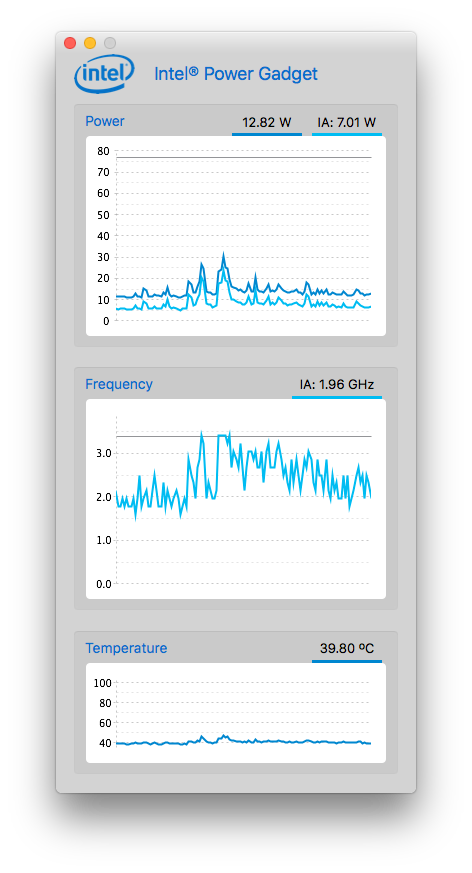
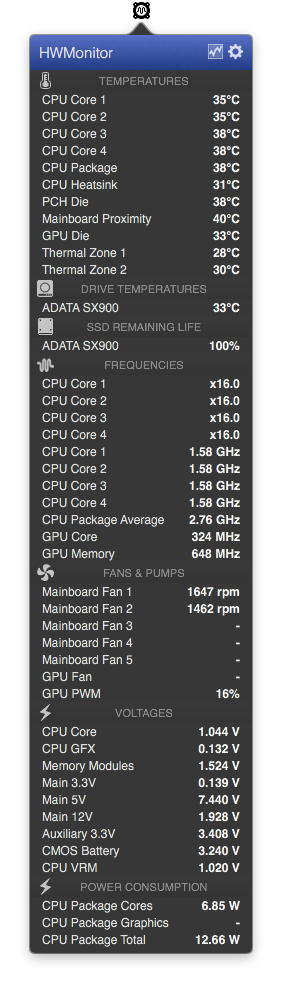 [URL=http://s1362.photobucket.com/user/Elite2k/media/Screen%20Shot%202016-10-08%20at%2010.11.19%20PM_zpsejbmded2.png.html]
[URL=http://s1362.photobucket.com/user/Elite2k/media/Screen%20Shot%202016-10-08%20at%2010.11.19%20PM_zpsejbmded2.png.html]