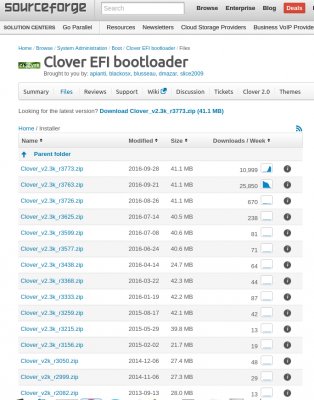- Joined
- Jul 26, 2013
- Messages
- 2
- Motherboard
- Dell Precision 490 Workstation Motherboard (GU083)
- CPU
- Dual-Core Intel® Xeon® 5160 @ 2.90 Ghz
- Graphics
- nVidia GeForce 8500 GT 1024 MB
- Mac
- Mobile Phone
I've been trying to install Sierra (In the method described here and using a vanilla USB I created through createinstallmedia without). Whenever I try to boot I get a line of plus symbols when in verbose mode and when not using verbose mode it just hangs at the Apple logo. I'm using FakeSMC version 6.21 built from source in /EFI/kexts/Other. I have a BIOS system (not using UEFI) and I'm using the Late 2009 iMac System Definition.