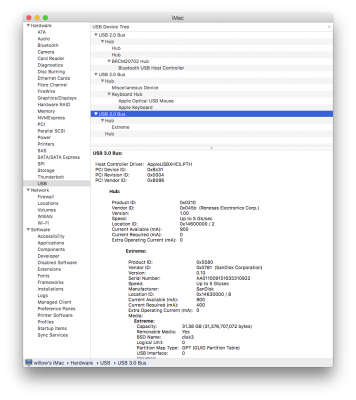- Joined
- Jun 26, 2012
- Messages
- 4,069
- Motherboard
- Asus Z170 Deluxe
- CPU
- i5-6600K
- Graphics
- GTX 970
- Mac
- Mobile Phone
Hi xdriver,Currently running Yosemite with this golden build, just wondering what the opinions out there are for upgrading to El Capitan or waiting for sierra? I have no issues with my build right now and it has been going strong for quite some time.
I'm still running Yosemite on this build simply as the Radeon card I'm using works fine with it and not so great with El Capitan and Sierra. I have ran El Capitan on this system and now Sierra so both 10.11 and 10.12 will work fine. El Capitan is running on all my other systems. If you're on Yosemite with Chimera you'll need to update your bootloader to Clover. Transitioning an upgrade from Chimera/Yosemite can be done following steps mentioned in these guides:
Clover Basics and Switching Advice
Explaining OS X El Capitan Security Changes - Workarounds and Current Information
SIP (System Integrity Protection)
How to Backup and Remove Chimera and any Related Files
CustoMac Desktop USB Fixes - OS X 10.11 El Capitan - Reference(this can achieved with MultiBeast).
In Post#1081 there is a EFI folder that'll help you install with your configuration.