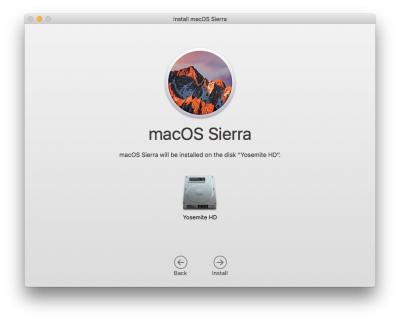- Joined
- Jun 26, 2012
- Messages
- 4,069
- Motherboard
- Asus Z170 Deluxe
- CPU
- i5-6600K
- Graphics
- GTX 970
- Mac
- Mobile Phone
Same Specs as my El Capitan Install Guide here :
GUIDE : CustoMac Mini 2012 | H77N-WIFI | i3-3225 | HD4000 | OS X 10.11
(This is an update to macOS Sierra and not a fresh install).

I have been running a dual drive set up on this system for quite some time, this consisted of OS X Yosemite 10.10.5 on one drive and OS X 10.11.6 El Capitan on another. The reason: Yosemite was configured using Chimera and El Capitan was configured using Clover. My Yosemite drive is now the only drive on the system. I used FileNVRAM.kext and FileNVRAM.dylib to set up the variables required to enable iMessage and FaceTime. Now I have moved those variables over to the necessary fields in Clover's config.plist. This included serial number, board serial number, MLB/ROM and SMUUID. If any of you are still running FileNVRAM you'll be pleased to know that transitioning from Chimera to Clover and keeping everything working was seemingly straight forward. All you need is take your old variables from NVRAM and add to Clover.GUIDE : CustoMac Mini 2012 | H77N-WIFI | i3-3225 | HD4000 | OS X 10.11
(This is an update to macOS Sierra and not a fresh install).

Important : Back Up Your Data, even better clone your working drive and make it bootable.
To test this guide I did a two stage upgrade. From Yosemite to El Capitan then to macOS Sierra. If you'd like to move from Yosemite/Chimera to macOS Sierra/Clover take a look at the following guides that can assist you.
How to Backup and Remove Chimera and any Related Files (This is important to remove conflicting Kexts in /S/L/E.../L/E and Extra folder - Be sure to disconnect from the internet and make sure Clover can boot your system). Once Clover boots your system you can remove the installed files.
Clover Basics and Switching Advice
SIP (System Integrity Protection)
I'll be attaching a working EFI folder with Clover 3751 which will boot Yosemite/El Capitan/macOS Sierra that will incorporate all over the above mandatory settings minus your personal variables so that you can add them.
NOTE: If you are already running El Capitan your config.plist will work, you will be required to update Clover and FakeSMC.kext for macOS Sierra.
Lets get ready for the update from OS X El Capitan to macOS Sierra.
1. Back up your data and make a bootable system drive.
2. Mount your EFI partition and open your config.plist with Xcode, PlistEditor Pro or an editor of your choice. Audio had changed in Sierra so remove your audio patches under the section KernelsAndKextPatches/KextsToPatch.4. Download FakeSMC.kext and RealtekRTL8111.kext, put them in your EFI folder here - /EFI/EFI/Clover/Kexts/Other.
If you are not booting into El Capitan anymore you can delete kexts from EFI/EFI/Clover/Kexts/10.11.
5. If you haven't already download macOS Sierra from the Mac App Store. When it completes, open Applications in Finder, right click on the install.app and compress it - save it to your server or external drive.
6. The macOS Sierra Installer will open, click continue, choose your SSD/HDD to install on. It will automatically restart after about one minute(on this system), as you can see my system drive is Yosemite HD.
7. Once the system restarts, at the Clover boot screen press the space bar, this will give you some options. Scroll down to the 2nd option which is "Boot without Caches", press enter then ESC and using your arrow keys select Install macOS from Yosemite HD(my drive name, select your drive name).
8. The update took around 25 mins so be patient and let the system get you back to the desktop where you will be asked to enter your iCloud password. Now you should be at the macOS Sierra desktop. Congrats!!!
9. Lets configure audio.
Credit : toleda
Go to Audio - Realtek ALC AppleHDA [Guide] and download cloverALC-120_v1.0b0.command. Mount your EFI partition, Double click on the script to run it entering y/n answers.
Below is the working EFI folder if you would like to use it. The SSDT is for the Intel core i3-3225 power management, if you have another processor remove SSDT.aml from the /EFI/Clover/ACPI/Patched folder. You can create one for your installed processor here Mavericks: Native CPU/IGPU Power Management
I've renamed SSDT-1.aml to SSDT-1.aml.bak already in the folder. It contains Clover v3751/FakeSMC.kext and RealtekRTL8111.kext for ethernet. You will need to add your system variables to the SMBIOS/RtVariables section.
Good Luck with your upgrade!!
Resources :
Direct Update to macOS Sierra using Clover
Audio - Realtek ALC AppleHDA [Guide]
Mavericks: Native CPU/IGPU Power Management
Audio - HDMI Audio AppleHDA [Guide]
Attachments
Last edited: