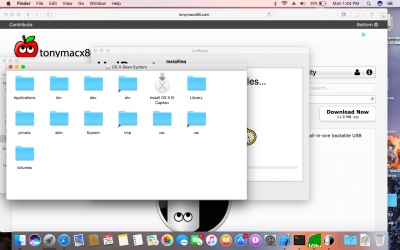- Joined
- Nov 17, 2009
- Messages
- 7,367
- Motherboard
- Z370N WIFI
- CPU
- i7 8700K
- Graphics
- HD 630
- Mac
- Classic Mac
- Mobile Phone
Same here. There is no run "Anywhere" option in the Security/Privacy system preferences in the App Store version of Sierra. As a workaround I had to 1) boot up an ElCapitan mac 2) change security/privacy setting to "Anywhere" 3) download Unibeast 7.0. This worked perfectly.
This will also work:
https://www.tonymacx86.com/threads/...damaged-and-cant-be-open.202898/#post-1333251
Apologies for the issues all- will be fixed ASAP.