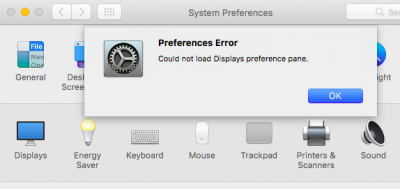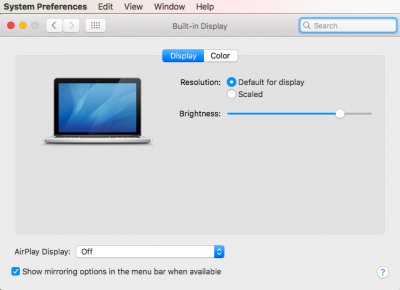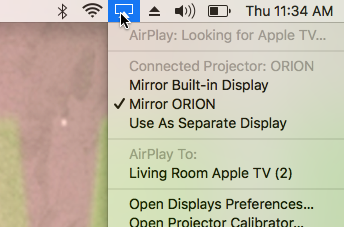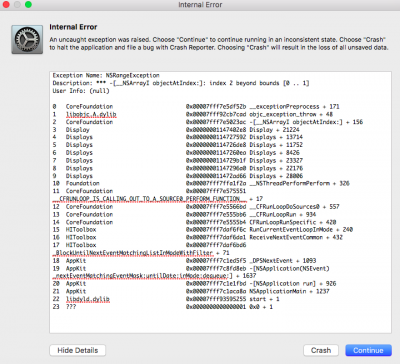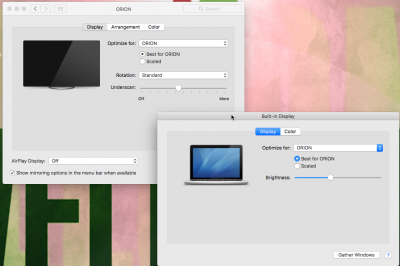- Joined
- Aug 8, 2010
- Messages
- 35
- Motherboard
- Lenovo Yoga 730-15IKB - Clover
- CPU
- i7-8550U
- Graphics
- HD 620, 1920x1080
- Mobile Phone
*** IMPORTANT NOTE ***
This method is considered deprecated in favor of a more direct method: https://www.tonymacx86.com/threads/display-prefpane-cant-load-found-the-problem-and-solution.203955/
*** END IMPORTANT NOTE ***
After upgrading to the final Build of Sierra, my Display Preferences Pane is still not loading. Needed to use dual displays
Aspire E1-572 Internal Graphics = HD4400, Injection of 0x0a026006 ad Fake ID of 0x04198086, with full graphics acceleration.
Tried: I used the Display Pref-pane from El Capitan, still no dice.
However: If disable Injection, by booting in Safe Mode with FakeID 0x00000001, using VESA, then I can open the Display Pref-pane. Of course there is no graphics acceleration then.
Edit: Update:
----------------------------------------------------
Success through Clover custom EDID injection!
Ok, so here is what I did.
Using "DarwinDumper", extract the Display EDID info from laptop into a folder
Use "FixEDID.app" to create the custom EDID from the EDID.bin file. (see previous post)
This will generate three files on desktop.
Open the DisplayVendorID-xxx file "inside" of the folder with same name with "TextEdit.app" and save it with any name.
Using PlistEdit Pro.app open the saved text file and copy the converted EDID info to Clover Custom EDID section.
***Note: you cannot use the edid info from the text file in Clover Configurator.app as is.****
Copy the same DisplayVendorID and DisplayProductIDs integers as hex values (eg) 0x????) to Clover's
VendorID and ProductID also.
Select "Inject EDID" in Clover and reboot.
Now injection is through Clover only...no kext required.
Using Clover_3786
Of course you will NOT install the kext.
This method is considered deprecated in favor of a more direct method: https://www.tonymacx86.com/threads/display-prefpane-cant-load-found-the-problem-and-solution.203955/
*** END IMPORTANT NOTE ***
After upgrading to the final Build of Sierra, my Display Preferences Pane is still not loading. Needed to use dual displays
Aspire E1-572 Internal Graphics = HD4400, Injection of 0x0a026006 ad Fake ID of 0x04198086, with full graphics acceleration.
Tried: I used the Display Pref-pane from El Capitan, still no dice.
However: If disable Injection, by booting in Safe Mode with FakeID 0x00000001, using VESA, then I can open the Display Pref-pane. Of course there is no graphics acceleration then.
Edit: Update:
----------------------------------------------------
Success through Clover custom EDID injection!
Ok, so here is what I did.
Using "DarwinDumper", extract the Display EDID info from laptop into a folder
Use "FixEDID.app" to create the custom EDID from the EDID.bin file. (see previous post)
This will generate three files on desktop.
Open the DisplayVendorID-xxx file "inside" of the folder with same name with "TextEdit.app" and save it with any name.
Using PlistEdit Pro.app open the saved text file and copy the converted EDID info to Clover Custom EDID section.
***Note: you cannot use the edid info from the text file in Clover Configurator.app as is.****
Copy the same DisplayVendorID and DisplayProductIDs integers as hex values (eg) 0x????) to Clover's
VendorID and ProductID also.
Select "Inject EDID" in Clover and reboot.
Now injection is through Clover only...no kext required.
Using Clover_3786
Of course you will NOT install the kext.
Attachments
Last edited by a moderator: