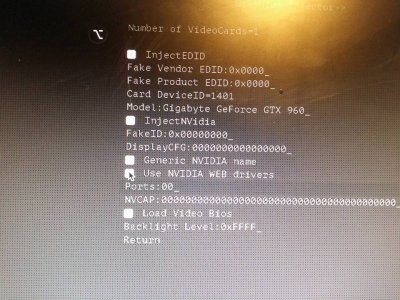You are using an out of date browser. It may not display this or other websites correctly.
You should upgrade or use an alternative browser.
You should upgrade or use an alternative browser.
New Method for Enabling NVIDIA Web Drivers in Clover
- Thread starter tonymacx86
- Start date
- Status
- Not open for further replies.
- Joined
- Jul 1, 2015
- Messages
- 72
- Motherboard
- ASUS B150M-K D3
- CPU
- Intel Core i5 6500
- Graphics
- Gigabyte Geforce GTX 960
- Mac
- Classic Mac
- Mobile Phone
Gigamaxx
Moderator
- Joined
- May 15, 2016
- Messages
- 6,532
- Motherboard
- GIGABYTE X470 Arous Gaming 7 WiFi
- CPU
- Ryzen R9 3900X
- Graphics
- RX 480
- Mac
Love the new Clover 3751!I found that clicking the option under clover works also
Just click it under Graphics
- Joined
- Jul 29, 2012
- Messages
- 17
- Motherboard
- Gigabyte GA-X99M-Gaming 5
- CPU
- Intel Xeon E5 2697v4
- Graphics
- EVGA GTX 950
- Mac
- Mobile Phone
Thanks for the suggestion, I had gone through the normal fixes. I do use the iMac 17,1 definition, but the config edit fix didn't work. I actually tried a few of the fixes on that linked post just to rule them out.
Like I said originally, the web drivers worked with my 10.11.6 install, thought it took so modification. Same modifications dont work with 10.12, and neither do any other normal fixes.
Seems like someone else should be having a similar issue.
Like I said originally, the web drivers worked with my 10.11.6 install, thought it took so modification. Same modifications dont work with 10.12, and neither do any other normal fixes.
Seems like someone else should be having a similar issue.
- Joined
- Jul 1, 2015
- Messages
- 72
- Motherboard
- ASUS B150M-K D3
- CPU
- Intel Core i5 6500
- Graphics
- Gigabyte Geforce GTX 960
- Mac
- Classic Mac
- Mobile Phone
it is the best way and less painful lolLove the new Clover 3751!
- Joined
- Jul 29, 2012
- Messages
- 17
- Motherboard
- Gigabyte GA-X99M-Gaming 5
- CPU
- Intel Xeon E5 2697v4
- Graphics
- EVGA GTX 950
- Mac
- Mobile Phone
How do you enable it in Clover?
- Joined
- May 3, 2014
- Messages
- 20
- Motherboard
- ASUS ROG STRIX Z390-I GAMING
- CPU
- i7-9700K
- Graphics
- Radeon VII
- Mac
- Mobile Phone
Thanks for the suggestion, I had gone through the normal fixes. I do use the iMac 17,1 definition, but the config edit fix didn't work. I actually tried a few of the fixes on that linked post just to rule them out.
Like I said originally, the web drivers worked with my 10.11.6 install, thought it took so modification. Same modifications dont work with 10.12, and neither do any other normal fixes.
Seems like someone else should be having a similar issue.
same problem, change applegraphicscontrol.kext don't work
- Status
- Not open for further replies.
Copyright © 2010 - 2024 tonymacx86 LLC