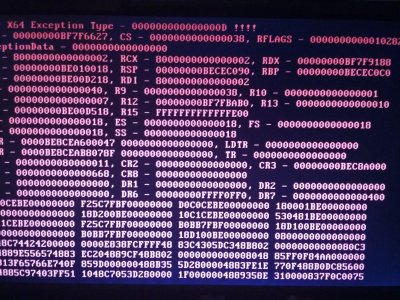Hi, my specs are on my profile.
I initially tried El Capitan with the Unibeast method but the installer refused to boot the installer after selecting the OS in Clover, the Apple logo came up for about 15/20 seconds with no progress bar and then rebooted the entire PC.
So I thought I'd try Sierra since it'd be more likely to support Skylake. So I followed the guide on this website and got the USB Installer. But when I boot from it and select the drive from Clover I get the same issue.
I tried several boot arguements such as -v, -x and nv_disable = 1. I also went as far as removing my 650 Ti BOOST and using the i5's integrated graphics. All of this wiith no progress/change.
In verbose mode (-v) it loads 2 or 3 lines of text, then gets to the "++++++++++++++++++++++" line, waits a few seconds and reboots the PC.
I tried modifying the SMBIOS in the config.plist file to both MacPro3,1 and iMac17,1 (Skylake).
What can I do? Please help!