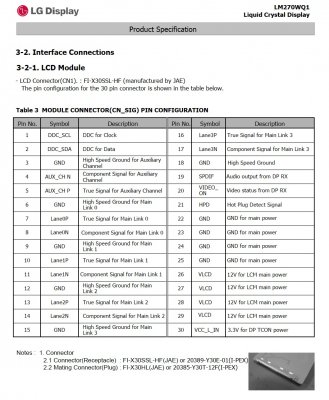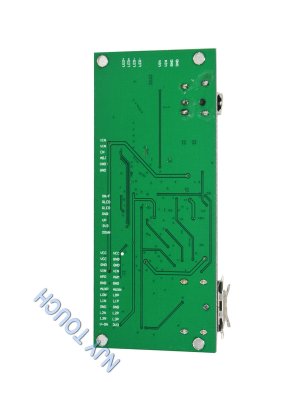- Joined
- Sep 6, 2016
- Messages
- 6
- Motherboard
- ASUS Z9PE-D8-WS
- CPU
- 2x E5 2667 v2
- Graphics
- RX 570
- Mac
Hi all,
I have iMac 27" of mid 2010 with i7 870 CPU, 12GB RAM and 2TB HDD, running on Mavericks OS X 10.9.5. Not upgrading because I am not sure about compatibility with my other equipment.
I use it for audio recording and mixing with Mackie Onyx 1640i as an external audio card/mixer connected via Firewire 800.
Now that my HDD is nearly full I started to think of the second HDD or SSD or both. The easiest way of course is just to add both inside the Mac. But on the other side more speed and processing power is also desirable.
With today`s USB 3.0 & 3.1, Thunderbolt 2,3, SATA III I can add additional memory externally + other devices... but my existing configuration supports only USB 2, SATA II & Firewire 800 (((
So I am thinking in the direction of Intel i7 6700 Skylake CPU + GA-Z170 series motherboard + 32-64GB RAM.
As long as I do not need any new graphics I`d better stay with iMac 27' monitor, existing Radeon HD5750 card, Wi Fi, Bluetooth, mono block case, etc.
Finally)) my questions:
1) Has anyone tried to install new motherboard inside iMac housing? I am ready to use my Dremel to cut out extra slots in the casing and take out HDD, Optical drive etc to free additional space. Maybe the old power supply, fans and cooler can be used?
2) If it is not possible, is there a way to assemble new CustoMac in a separate case - just motherboard with CPU, RAM and power supply and connect it somehow to the existing Mac? And use as one system?
3) How can I keep Firewire in two cases combination?
Thanks for your advices
I have iMac 27" of mid 2010 with i7 870 CPU, 12GB RAM and 2TB HDD, running on Mavericks OS X 10.9.5. Not upgrading because I am not sure about compatibility with my other equipment.
I use it for audio recording and mixing with Mackie Onyx 1640i as an external audio card/mixer connected via Firewire 800.
Now that my HDD is nearly full I started to think of the second HDD or SSD or both. The easiest way of course is just to add both inside the Mac. But on the other side more speed and processing power is also desirable.
With today`s USB 3.0 & 3.1, Thunderbolt 2,3, SATA III I can add additional memory externally + other devices... but my existing configuration supports only USB 2, SATA II & Firewire 800 (((
So I am thinking in the direction of Intel i7 6700 Skylake CPU + GA-Z170 series motherboard + 32-64GB RAM.
As long as I do not need any new graphics I`d better stay with iMac 27' monitor, existing Radeon HD5750 card, Wi Fi, Bluetooth, mono block case, etc.
Finally)) my questions:
1) Has anyone tried to install new motherboard inside iMac housing? I am ready to use my Dremel to cut out extra slots in the casing and take out HDD, Optical drive etc to free additional space. Maybe the old power supply, fans and cooler can be used?
2) If it is not possible, is there a way to assemble new CustoMac in a separate case - just motherboard with CPU, RAM and power supply and connect it somehow to the existing Mac? And use as one system?
3) How can I keep Firewire in two cases combination?
Thanks for your advices