- Joined
- Jul 19, 2016
- Messages
- 1
Hi, I'm just new to tonymacx86.com community, and my english is bad, sorry for mistakes.
I'm just installed 10.11.5 El Capitan on my HP ProBook 4530s LH301EA with RehabMan's Clover UEFI hotpatch guide:
http://www.tonymacx86.com/threads/g...book-using-clover-uefi-hotpatch-10-11.189416/
I'm used RehabMan's config_4x30s.plist.
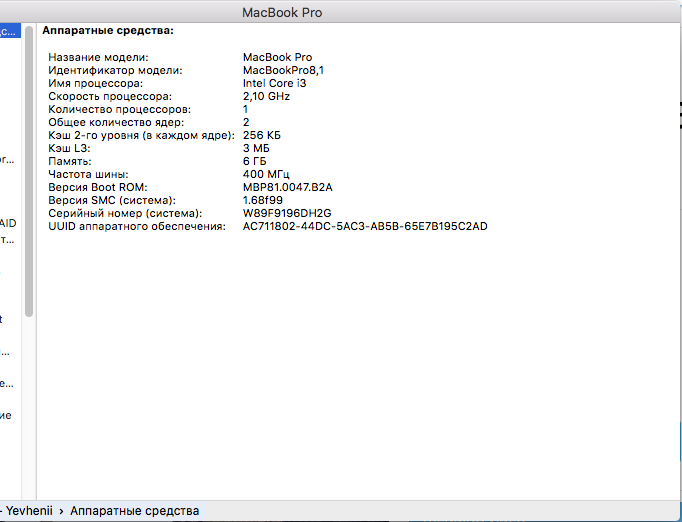
But i'm use MacBookPro8,1 SMBIOS ProductName because of Core i3 on my laptop.
And I saw that my Intel HD Graphics 3000 is normally identified but my VGA port not working with my LG monitor.
I fixed it for my machine but not sure it will work for you.
To fix this I'm add item to config.plist -> KernelAndKextPatches -> KextsToPatch to patch AppleIntelSNBGraphicsFB.kext to identify VGA port properly.
I took the code of patch from HP ProBook Installer 6.4.6 CE config.plist for 4530s Standard Model build, there it is:

Interesting that in RehabMan's config_4x30s.plist there are a patch to identify HDMI port graphics/sound but I don't know the reasons why he deleted or not added patch for VGA port.
And nguyenmac in his PBI CE recommends to disable HDMI patch if you use VGA patch and vice versa. Anyway i leaved two patches for injecting but i do not have HDMI monitor to test it. VGA is works fine. I hope this will help you.
P.S. If you patched but display is not working try in the System Preferences ->Displays hold "Option" key and click "Detect Displays" button that's appears.
I'm just installed 10.11.5 El Capitan on my HP ProBook 4530s LH301EA with RehabMan's Clover UEFI hotpatch guide:
http://www.tonymacx86.com/threads/g...book-using-clover-uefi-hotpatch-10-11.189416/
I'm used RehabMan's config_4x30s.plist.
But i'm use MacBookPro8,1 SMBIOS ProductName because of Core i3 on my laptop.
And I saw that my Intel HD Graphics 3000 is normally identified but my VGA port not working with my LG monitor.
I fixed it for my machine but not sure it will work for you.
To fix this I'm add item to config.plist -> KernelAndKextPatches -> KextsToPatch to patch AppleIntelSNBGraphicsFB.kext to identify VGA port properly.
I took the code of patch from HP ProBook Installer 6.4.6 CE config.plist for 4530s Standard Model build, there it is:
Code:
<key>KernelAndKextPatches</key
<dict>
<key>KextsToPatch</key>
<array>
<dict>
<key>Comment</key>
<string>Patch VGA port HD3000</string>
<key>Find</key>
<data>
AQIEABAHAAAQBwAABQMAAAIAAAAwAAAAAgUAAAAEAAAH
AAAAAwQAAAAEAAAJAAAABAYAAAAEAAAJAAAA
</data>
<key>Name</key>
<string>AppleIntelSNBGraphicsFB</string>
<key>Replace</key>
<data>
AQIDABAHAAAQBwAABgIAAAABAAAJAAAABQMAAAIAAAAw
AAAABAYAAAAIAAAJAAAAAAAAAAAAAAAAAAAA
</data>
</dict>
</array>
</dict>Interesting that in RehabMan's config_4x30s.plist there are a patch to identify HDMI port graphics/sound but I don't know the reasons why he deleted or not added patch for VGA port.
And nguyenmac in his PBI CE recommends to disable HDMI patch if you use VGA patch and vice versa. Anyway i leaved two patches for injecting but i do not have HDMI monitor to test it. VGA is works fine. I hope this will help you.
P.S. If you patched but display is not working try in the System Preferences ->Displays hold "Option" key and click "Detect Displays" button that's appears.
Last edited:
