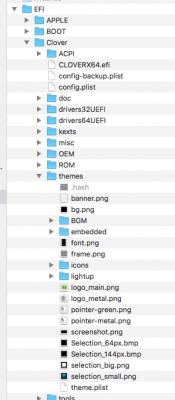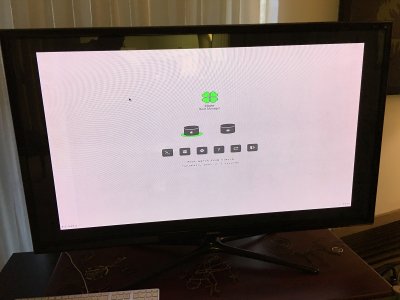I cant for the sake of me figure out WHY the themes won't change. Ive ready half a dozen guides, something is eluding me or F'up.
Im running the recent clover. Ive re-installed it a few times. Choosing specific themes.
Clover_v2.3k_r3922
I installed CloverThemeManager.app
I can NOT get the theme to change. Ive changed it easily on past builds, WTF?!
First time I've used Clover_v2.3k_r3922
newest build:
Sierra 10.12.1 (16B2555)
Intel i7 6700K 4.00 GHz Skylake
GIGABYTE GA-Z170X-UD5 TH
SAMSUNG SM951 M.2 512GB PCI-Express 3.0 Internal Solid State Drive (SSD) MZHPV512HDGL-00000
G.SKILL TridentZ Series 32GB (4 x 8GB) 288-Pin DDR4 SDRAM DDR4 3200 (PC4 25600)
PC/HACKINTOSH - APPLE BROADCOM BCM94360CD - 802.11 A/B/G/N/AC + BLUETOOTH 4.0