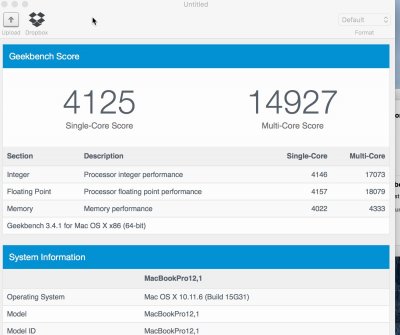- Joined
- Jul 9, 2016
- Messages
- 104
- Motherboard
- Gigabyte Designare EX
- CPU
- 6850K
- Graphics
- NVIDIA GTX 950
- Mac
- Mobile Phone
Hello All,
Thanks to your help able to boot El Capitan on a Thinkpad P50. I have followed the advice of folks and am still having issues with the following things:
- Battery: installed the battery monitor kext and a battery icon is now on the menu, but it has an x inside of it
- Graphics: the bottom part of my 15 inch screen remains blank/cut off. it display flickers quite a bit when i login, and the 'about my mac' says there's only 31MB of VRAM available. i have installed the fakePCIID and intel graphics KEXTs, as well as stuck in the fakeID, and still have no luck fixing this. I am also unable to connect any external displays via HDMI or mini-displayport
- All USB ports seem to work fine
- Purchased a wifi G/N thumb drive which works perfectly
Clover attached. any help would be greatly appreciated.
Thanks to your help able to boot El Capitan on a Thinkpad P50. I have followed the advice of folks and am still having issues with the following things:
- Battery: installed the battery monitor kext and a battery icon is now on the menu, but it has an x inside of it
- Graphics: the bottom part of my 15 inch screen remains blank/cut off. it display flickers quite a bit when i login, and the 'about my mac' says there's only 31MB of VRAM available. i have installed the fakePCIID and intel graphics KEXTs, as well as stuck in the fakeID, and still have no luck fixing this. I am also unable to connect any external displays via HDMI or mini-displayport
- All USB ports seem to work fine
- Purchased a wifi G/N thumb drive which works perfectly
Clover attached. any help would be greatly appreciated.